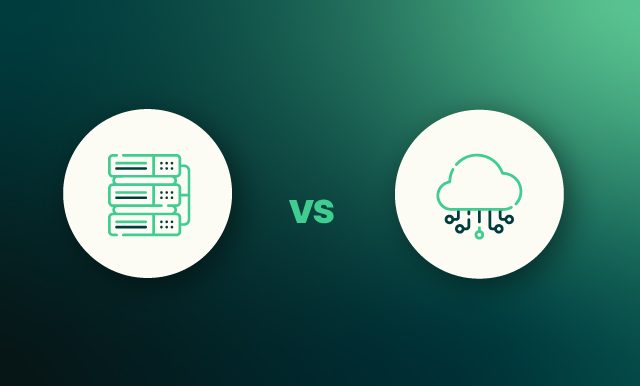Do you know that Netflix owes its success to cloud technology? Starting from 2008, Netflix began its journey to cloud computing and moved to AWS. This decision has enabled the company to provide great volumes of data to millions of users across the globe simultaneously. Today, nearly all computing tasks and storage needs of Netflix are covered by the cloud. They use cloud capacities to enable recommendation engines, database management, video transcoding, and more.
Cloud-based applications grow in popularity. They are very convenient, always accessible, and highly performant. This is why the cloud app market share grew in recent years and keeps growing today.

But such benefits of cloud-based application development come at a cost. Developing cloud applications cannot be named a cheap decision. What’s more, there’s huge competition in this market. If you build a commercial app, you need to cut unnecessary expenses during the development and save money for the promotion of your product. Our article may help you and your development teams achieve maximum efficiency in cloud app development and find the best practices to build a performant solution in the end.
What Is a Cloud Application?
By 2025, the cloud application market will be worth $356 billion. It’s twice as much as in 2020. Cloud applications exist and run on the cloud but intertwine and work with local components. When a cloud app is running, some part of the processing is done on the end user’s side (using their hardware). Another part is done via the server side (using a virtual server). That is, cloud apps use two systems for logic and data processing.
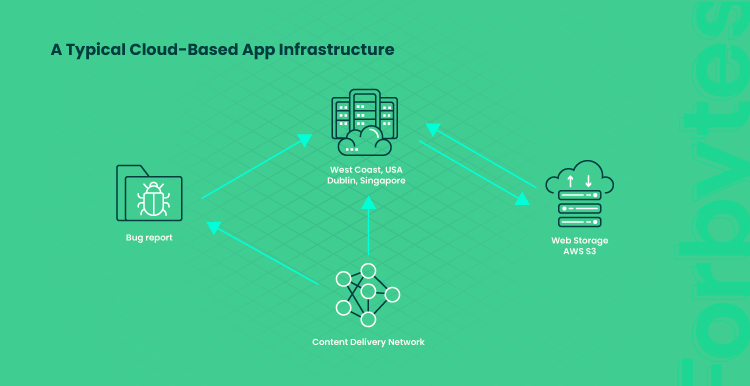
The term “cloud” determines the way in which the IT infrastructure is set up to support an app. Generally, there are 3 types of cloud models used today:
- Private. The private model for cloud native development is the one implemented by a particular organization. It’s the infrastructure used in-house only. The capacities of private cloud infrastructure are not shared with other organizations. No one has the access to their systems. Among the benefits of this model, we may mention security, flexibility, and reliability. Instead of relying on third-party cloud hosting providers, companies may choose to build their own private environment.
- Public. These are the clouds targeted at public use. Clients can buy data storage and cloud service capacities. They benefit from the computing services provided by the public cloud vendor. The latter takes responsibility for the software and hardware and delivers flexible on-demand cloud services to a wide range of clients. Examples of public cloud providers are AWS, Microsoft Azure, Oracle, and more.
- Hybrid. Cloud-based development of this type combines private and public services in one environment using API. A hybrid model is implemented in cases when an organization needs to develop a cloud-based app and uses the on-premise servers but wants to get benefits offered by public vendors.
The cloud app market is growing rapidly in Europe and the US. By the end of this year, the public cloud market in the US will reach a value of $200 billion. Interestingly, the average enterprise employee uses more than 30 cloud services per day! Among those, there are many popular services everyone is acquainted with. For example, Dropbox, Google Workspace, Microsoft Teams, and more.
In 2022, 94% of all existing enterprises use cloud computing services in software development. Two years ago, 60% of businesses migrated to the cloud. This was due to the COVID-19 pandemic, remote work, and increased data security concerns. What’s more, today, nearly 60% of all corporate data is stored in the cloud.
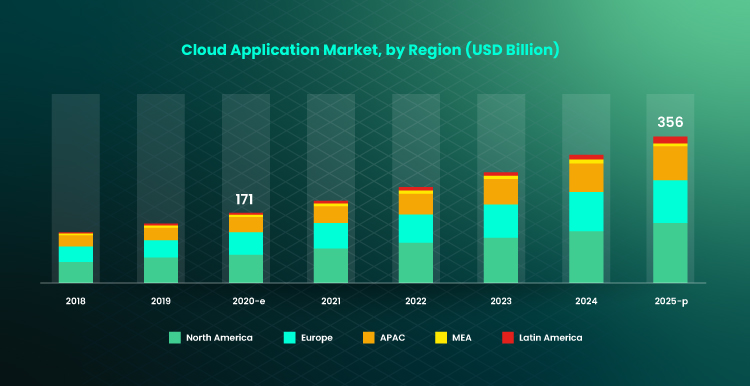
Cloud App Benefits
Among the benefits of cloud-based apps, we may mention:
- Reliability. Cloud service providers take care of your cloud based solutions and take full responsibility for the app’s reliability. They provide you with data backup servers for cases when something goes wrong with the main servers.
- Opportunity to scale. If you develop cloud application for commercial purposes, you expect it to cope with growing traffic. Locally-hosted applications are limited in this capacity. They cannot go beyond the manageable number of commands. In comparison to this, cloud applications ensure vast scalability opportunities. You’ll grow the number of customers of your app with no effect on its performance.
- Real-time data coherence. Cloud-native application development provides real-time access to data for all users. If you choose the cloud, you ensure data coherence and real-time accessibility of changes and updates. This helps you prevent mistakes and errors and ensure that everyone is on the same page in your business process.
- Efficiency. Cloud-native applications can be built in short terms and do not require you to invest in IT infrastructure. You don’t have to buy servers and other kinds of hardware capacity or pay for unnecessary cloud space. You can make use of the services of cloud providers and purchase only what you’ll use instead of maintaining and paying for the whole set of hardware.
- Portability. If you build an infrastructure-independent cloud native application, you will be able to change cloud provider anytime. In Forbytes, we had experience migrating the solution from the cloud provider the client used before to Amazon Web Services (AWS). The reason for this were rising security concerns and ineffective performance. After the migration, the client’s solution became fast-loading, secure, and performant.
Cloud-Based App Development Challenges
Meantime, we should note that application development in the cloud is a challenging and responsible task. The challenges of a cloud-based application include:
- Security and control. You have control over maintaining your cloud application but not the back-end part of it and the infrastructure in which it operates. This part is maintained and supported by your cloud service provider. That is, you have less control over your application in terms of the security vulnerabilities of the cloud storage. This is why it’s a must to choose a reliable provider with a proven record of delivering successful cloud services.
- Downtime. Access to your cloud app is ensured via the Internet connection. Once the connection is damaged, access to the cloud app can also be lost for some time. For sure, reliable cloud service providers have inexhaustible hardware and software capacities. They also develop backup plans on how to prevent such situations from happening.
- Overall dependence on the vendor. Cloud-based applications development makes you entrust some part of the workload to your cloud provider. The provider takes responsibility for the back-end security, performance, reliability of your app, and more. The wrong choice of a cloud vendor may result in business losses and damages to your solution. If you need help with choosing a good cloud hosting provider for your website or app, mind an IT consultation with an experienced software engineering company.
3 Approaches to Cloud Development
There is no approach or strategy for cloud apps development that would fit everyone. Instead, you should choose the best tech solution based on the business problem that you are to solve with an app. The main approaches to choose from include:
- IaaS (Infrastructure as a Service). Under this approach, your vendor takes responsibility for the system and infrastructure in which your cloud solutions operate. These include servers you use, data storage, network, etc. In this case, you pay for maintaining the infrastructure for your cloud-based app.
- PaaS (Platform as a Service). A vendor provides you with the entire infrastructure and operating systems. This includes hardware and software tools essential for cloud apps development. But you don’t get the very app — your team needs to build it by themselves. Instead, you pay for the tools and means of developing cloud apps.
- SaaS (Software as a Service). In other words, this is a turnkey cloud application. By choosing SaaS, you pay for the end product you get. In our case, this will be a cloud application. SaaS cloud apps can be accessed and configured via the Internet connection and by using any device. The SaaS product provider will be responsible for developing cloud-based applications, testing, and maintenance.
Here are cloud-based applications examples that fall into the 3 main categories:

Principles of Developing Cloud Applications
Among the principles of cloud-based applications development, we may mention 4 main ones:
- Microservices architecture. In contrast to the monolith that treats a solution as a single entity, the microservices architecture allows you to break the development into multiple components. Your team will work on each modular service of your app independently of other services. This will help you stay efficient and focus on separate business goals in each service.
- Continuous integration (CI) and continuous delivery (CD). Under continuous delivery, the cloud applications development process will be divided into continuous cycles, which ensures uninterrupted project progress and faster code release. Meantime, continuous integration will keep your code changes safe as they will be stored in one central repository. For effective delivery of results, choose technologies, languages, and frameworks that best solve your tech needs and test short pieces of code regularly.
- DevOps. Development and operation teams should work in hand to ensure Agility and continuously deliver updates to the project. This will also help you build a flawless security strategy for your app. To reach this goal, automate the migration of the threats. Also, your DevOps experts should add testing to each development cycle to save time and costs on the project.
- Lightweight containerization. This will require you to bundle and package app components into a container. This approach will reduce overhead, increase efficiency by reducing the load on hardware, and simplify the building and testing of your solution. Containerization allows your application to scale up or down efficiently. Containers are also used in the microservices infrastructure for keeping services separate.
- Service meshes. Your app consists of services that interact with each other in the cloud. Their communication is based on the complex logic that needs to be managed by developers when they add something new to the app. To save developer time, we can use service meshes instead. In this approach, the communication logic is moved to a separate infrastructure layer.
5 Steps for Cloud Applications Development
- Make up the product requirements list. Not all apps are suitable to run in the cloud. This is why you need to have the list of requirements and market analysis in front of your eyes to see if the cloud is the right choice in your case. Choose the type of an app depending on your goals (whether it’s an app for back-office use or public), business specifics (whether you have an IT department in your company), your budget, time, end user goals, etc.
- Hire a software engineering team. If you have no in-house engineers and need a team to launch full-scale development, you’ll get 3 options. First, to find freelance cloud application developers. The risks of such a decision lie in the fact that you get no quality assurance. Second, to employ cloud application developers for your team. But this will cost you a lot. Apart from the development services, you will have to pay for employee maintenance, vacations, taxes, insurance, etc. Third, to outsource software engineers. This means that you pay only for the services you get while a development company takes care of the work process and the rest.
- Design and develop cloud application. Software product engineering companies offer a wide range of services from app design to technology due diligence or consultations. The UI/UX designers included in your app development team will prepare a prototype or wireframe of the solution based on your requirements. They will create a user-friendly and engaging interface, while cloud application developers will start building your product. Usually, cloud app development is based on Scrum or Agile methodologies where work is broken up into sprints.
- Test your solution. Testing is essential before your app goes live. The process should involve both manual and automated testing. This will help you ensure that your product is bug-free, performant, and able to cope with heavy loads.
- Deploy the app and add it to app stores. When it’s time to deploy your app, you need to make sure that you followed all App Store and/or Google Play guidelines. After you check everything and submit the app, you’ll have to wait for several days for the store’s team to test the product, review its compliance, and check if the app is protected against vulnerabilities.
Some Extra Tips
If you know the best practices for developing cloud-based applications, your solution can deliver better results for you and your audience. To minimize the risks and get the best outcomes possible, follow these additional tips:
Build a service-independent solution
Your cloud application has to be able to run in any host environment or cloud platform. This will give you portability and the opportunity to move your app from one vendor to another if needed. To achieve service independence, avoid cases when your software or some of the features depend on the vendor’s environment. Thus, the PaaS approach is not the best choice when it comes to cloud computing as it usually presumes dependence on a particular platform.
Opt for the right design pattern
The design pattern of your cloud application should be defined by the goals and purpose of the solution. You may choose between numerous app design patterns and use them concurrently. Still, some cannot be used simultaneously. What are examples of cloud app design patterns? This can be the event-driven design (where functions run in response to events), sidecar (extra functionality runs in the form of a sidecar while the main functionality runs as a single service set), gatekeeper (prioritizes security; uses a public gateway that forwards requests to private-facing instances).
Think twice about using (or not) serverless computing
Serverless computing has its pros and cons. On the one hand, it allows your app to scale and reduces the load on the cloud. You can work with code with no need to manage servers. On the other hand, serverless computing decreases the portability of your application. Also, limitations of serverless computing require developers to use only particular programming languages. To enable the needed function, a developer has to use wrappers. This costs time and effort and can negatively affect the overall app performance.
Consider security right from the start
When it comes to cloud-based apps, security is not something that can be added afterward. A secure and expertized cloud applications development partner should have security protocols and guidelines for development.
Conclusion
Cloud app development is the future-proof approach to building performant and secure products. Meantime, locally-based applications are becoming a thing of the past. In this article, we outlined the key points to consider before moving to cloud-based software development. If you have some questions left, don’t hesitate to leave us a note. And if you are determined to build a bug-free and engaging cloud app, our product engineers can be a good addition to your business team.

Our Engineers
Can Help
Are you ready to discover all benefits of running a business in the digital era?

Our Engineers
Can Help
Are you ready to discover all benefits of running a business in the digital era?