Software testing tools save a lot of time and money and enable software to be tested in a quick turnaround. Both simulators and emulators allow users to create an experience of certain software or design. But what are the differences between an emulator vs simulator?
Let’s clear it out.
What Is an Emulator?
In software testing, emulation (or emulated testing) is a type of testing in which a model of an existing system is used to test new software or updates to verify the system performs according to specification and intended use.
The process of emulating the software starts with producing a virtual program in the processor that behaves in the same way as the real software. The virtual program is then used to repeat the simulation over and over again. The process is called emulation when the processor behaves in the same way as the real software.
In emulation, the system under test is controlled by an emulator rather than a target system. This is usually achieved by using an interface between the two systems. For example, in software testing, an interface between a user-interface tool and a data source such as a file or database can allow a tester to interact with the simulated system.
Emulators are generally made of three blocks:
- CPU emulator (the most difficult part);
- Memory subsystem emulator;
- Various emulators of input/output devices.
Modern emulators offer an opportunity for a strong replication of different elements of hardware, computer programs, etc. The software, peripheral devices, tools, and other components are commonly executed through emulation to run on a guest system. Well-crafted emulation allows users to experience, on a similar level, the same functionality as if they were working under the original guest system.
What Is a Simulator?
Satisfying the need for software in the world makes simulation an invaluable testing tool. Simulation is the process of generating reproductions of system states to test one or more components of a system. In doing so, one can see how the intended behavior may or may not work, as well as to verify that all functionalities of the system work as they’re supposed to. It can be used for a range of tasks, including testing the functionality of screens and other UI elements.
The focus of a simulator is to model the interaction of a product with real humans and to see how different people perceive it. However, the simulator is limited in its capacity to mimic the software’s variables and configurations. During simulation, the software is tested with various inputs to measure the output of that software. This input can be a virtual machine created by the software developers and then modified by testers.
The information obtained from the simulation is then analyzed to determine the robustness and stability of the software. Computers can model different parts of a software system as well as evolve these models over time. Simulators allow testers to explore a software system without the risk of falling under its constraints.
Simulators vs. Emulators: How They Are Different
So before you decide whether to emulate vs. simulate, let’s find out how they differ. Simulators and emulator software are widely used for software and hardware development, particularly in the field of microelectronics. These products allow engineers to run applications and prototypes on electronic systems, as well as analyze and debug the behavior of code and hardware as they would on an actual computer.
The graph below shows the popularity of virtualization and emulation in Google searches over the past 5 years in the United States.
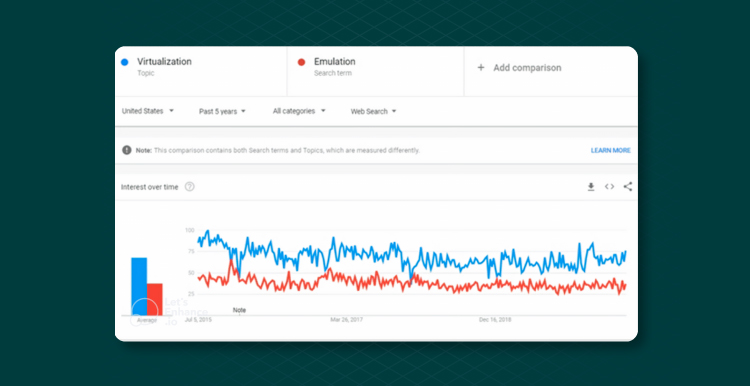
Simulators provide an opportunity to practice a virtual digital product. Emulators personify an app in the same way a computer would, with a variety of variables to manipulate and interact with. Simulators are a mostly hands-off practice, whereas emulators offer more interactive intelligence. Think of simulators as tools and toolsets that can be used out in the field to assess a site and mimic a system in the real world. Emulators are tools that are meant to be used at a more strategic and tactical level to test your site without impacting it.
For instance, when it comes to Artificial Intelligence, simulators are meant to help humans understand the capabilities of AI systems by interacting with them in desired ways. Emulators, on the other hand, allow human users to imitate the behavior of an AI model. They show you how the AI system functions and what input is required to create the desired effect. Either approach could be a success. However, the key difference is the scope in which both approaches are intended to solve the problem.
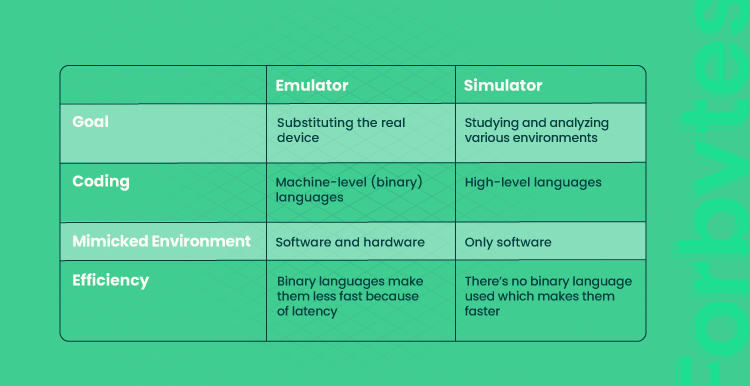
When to Emulate?
Programmers often need to test how programs will perform when running on different platforms. However, it is too time-consuming and complex to iterate programming logic on every platform. The emulator can get as close to the real platform as possible while also keeping costs low. For example, a mobile emulator would mimic the low-level device APIs and run on a browser.
Testers get the most out of using emulators by testing how the software operates with certain hardware or combinations of OS and hardware. For instance, developers can use emulators while testing an app like WhatsApp that employs hardware elements such as a camera, microphone, etc. Another critical case in which emulators come in handy is Agile development. That’s when developers tend to test often in the early stages of product development. With emulators on board, developers can test and improve their products simultaneously.
Another reason to utilize emulators rather than simulators is the ability to debug. Emulators allow developers to plunge into the code or databases/file structures and check all the necessary issues. That can only be done with emulators.
When to Simulate?
The main benefit of using a simulator is that it is much easier to control. You can also use it to test different hardware configurations without having to worry about running out of space on a live server. You can create a simulation quickly and rehearse it with no hassle as if you were to do a real test. The goal is usually to allow iteration, exploration, prototyping, and problem-solving.
By placing virtual models of various environmental conditions on the runtime, simulators can replicate a variety of different scenarios and collect use-case data during playback. For instance, let’s say you’re just starting to develop software and aren’t sure which devices it will work on. If you feel like testing is something crucial at the current stage, you can do it with the help of simulators. They are resource-efficient and fast.
Another use case of a simulator is testing how the program interacts under external conditions. For instance, you might want to make sure that the program is sending data to other software. Similarly, if you want to make sure that the user interface is displayed correctly under the various screen resolution settings, a simulator can handle that task easily.
Advantages of Simulators and Emulators
Now that you know how the simulators and emulators differ, let’s list their advantages.
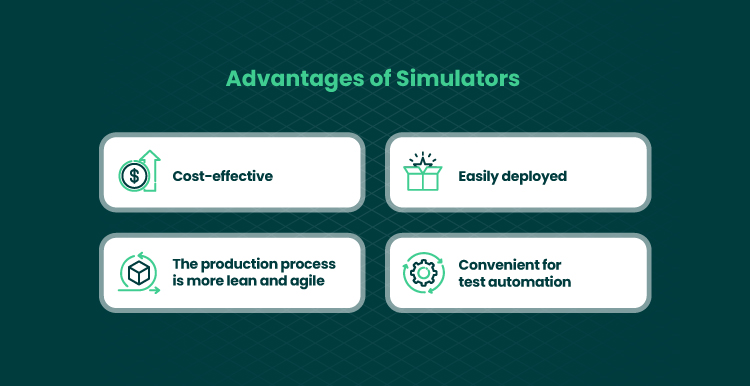
- Cost-effective. Simulators and emulators are more cost-effective alternatives to testing. It is less expensive to create and maintain a simulator than it is to maintain a production system that is in a state of perpetual development.
- Easily deployed. Simulators and emulators are both used to replicate the behavior of something else but can be deployed more quickly and easily than other simulating hardware. Simulators and emulators can also be deployed easily in the cloud. There is no need to buy expensive software licenses or to install anything on the machines themselves. This is good news because it means you don’t have to worry about investing in software that you may never use.
- The production process is leaner and agile. The ideal production schedule is the key to delivering a high-quality product. The more detailed the production schedule, the higher the chances of success. Many industries are adopting agile methods to help speed up the production process and make it iterative and flexible. Simulation and emulation software can be used to make strategic decisions, improve product design, and lower costs.
- Convenient for test automation. Simulators are faster, easier, and cheaper. They simplify the software development cycle by providing a convenient way to test any changes to the system before they’re released to production, without the risk of releasing changes that could result in downtime. And they also greatly reduce the risk of production downtime.
A regular emulator is good for testing software, characterized by a large number of memory and processing powers to effectively test how many transactions can be processed in a data center. You don’t have to wait for physical prototypes and then collect software experience metrics on real hardware to automate testing. The simulation process removes both the investment and risk involved in software prototype testing.
Disadvantages of Simulators and Emulators
There are also drawbacks to both simulators and emulators. For instance, the results of the tests might be inaccurate. If your emulator tests do not accurately reflect your production system, there’s a serious risk that your production system is broken. If that’s the case, your team will end up repeatedly debugging and patching production for something that works correctly in the emulator. This won’t improve quality and won’t help your team become more efficient.
Simulators and emulators can’t test the following elements:
- Battery performance. Because batteries are not an ideal source of energy, it is difficult to model the dynamic current consumption of a battery accurately. It is too complex to simulate at a detailed level to predict the battery’s potential for performance accurately.
- CPU performance. CPU parameters can be measured in many ways, including hyperthreading frame pointers, processor frequency, cache size, instruction counts, or thermal measures, but not with a simulator or emulator. The performance of the CPU is a result, not a stepping stone towards the release of a product. QA engineers have been using some types of performance test hardware for years that simulate CPU performance. But these tests can only be used to verify a product meets specs.
- Memory consumption. Memory consumption varies based on the amount of memory your app needs or the amount of physically available memory on the device. It takes a lot of gigabytes to fuel the extensive CPU-intensive tasks a simulation is required to complete. Simulators and emulators can’t help you test stable software operating consistently with a large set of production data. Emulated/simulated environments have a considerably bigger memory capacity than a physical device.
- Quality of the video and sound. Video quality is an issue that you can never truly test in a demo or in an emulator. Hardware setup seems to be more crucial for quality data flow than software. That’s why quality is hard to test, and video simulators can’t check video quality on their own.
- Connectivity issues. Because emulators/simulators are not connected to the real network, the simulation does not produce accurate results. A simulator cannot replicate what an app will experience with connectivity issues. Many electronic simulators on the market today claim to simulate connectivity issues, such as 3G, 4G, LTE, and WiMax, but the technologies today are too limited to be useful for connecting with mobile network providers.
- Compatibility with other applications. To learn the compatibility between two different systems, developers must first use simulators. They mimic the hardware of one system and then use emulators to copy the software for the second. At some point, though, a problem arises. If developers are using emulators to test compatibility, they’ll end up testing with the compatible software, not the real-world hardware that’s actually in use.
- Color display. Simulators and emulators may not display the same colors as the original device screens. Without an accurate display of color and brightness, it is difficult to comprehend how end users will perceive the user interface.
Final Word
The technological landscape is not something that can be fully researched, but it can be tested and evaluated. To be able to do so, emulators and simulators are essential. These are essential because they allow us to evaluate a certain software and understand how it would interact with the different operating systems and websites.
So, now you know the differences between emulators and simulators. If you still have any questions left, contact us, and we will help you!

Our Engineers
Can Help
Are you ready to discover all benefits of running a business in the digital era?

Our Engineers
Can Help
Are you ready to discover all benefits of running a business in the digital era?







