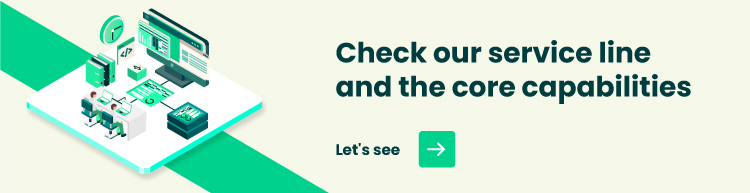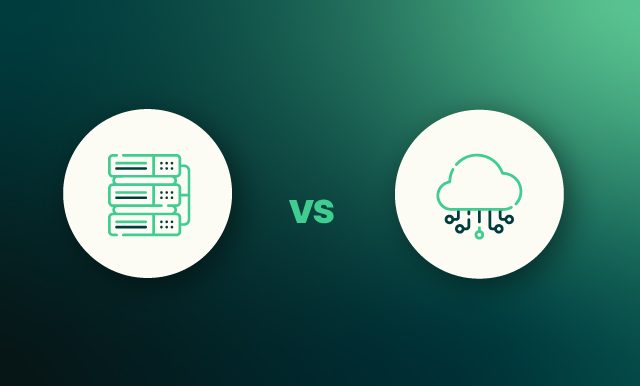Cloud migration denotes the process of migrating your digital assets from on-premises to the cloud. The digital assets may include your data, the systems and applications you use, existing infrastructure, etc. Cloud platforms and solutions are easy to use and help businesses delegate a lot of responsibility to the cloud service provider.
On the one hand, migrating data to the cloud can be a game-changer for a business that wants to increase efficiency, security, and agility. On the other hand, it is a challenging and tedious task that requires businesses to develop a solid strategy.
Overall, there are several data migration strategies to choose from. In this article, we will discuss the top 3 strategies, their pros and cons, and advise you on effective steps that can be included in your cloud migration checklist.
3 Common Cloud Migration Strategies
The main strategies for cloud data migration include rehosting (known as lift and shift), refactoring (re-architecting), and rebuilding (replatforming). These top 3 strategies differ in goals and efforts needed to fulfill the migration. They also differ in the cloud migration challenges and the security risks associated with each strategy. This is why it’s essential for you to study each cloud migration plan more in-depth before making a transformational business decision.
Rehosting (Lift and Shift)
As Gartner’s study states, by 2025, more than 50% of the total enterprise workload will migrate to the public cloud by implementing the rehosting strategy. Rehosting, or lift and shift, denotes cases when a business doesn’t make any significant changes to the app’s infrastructure when migrating applications to the cloud. The only thing that changes is the hosting provider, which will now be represented in the cloud. Lift and shift is a robust cloud migration strategy that lets businesses enjoy the benefits of cloud usage when making minimum disruption to their operations.
Rehosting is applied when there’s a need to migrate legacy apps to the cloud. It’s also applied when a business wants to achieve cost savings and moves non-critical solutions to the cloud. One more use case of rehosting can be data migration for disaster recovery purposes.
Rehosting Pros
- Low-cost migration strategy;
- Minimal disruption to the operations and core architecture;
- Quick to implement;
- Less effort-consuming migration process compared to other types.
Rehosting Cons
- You have limited opportunities to scale;
- You cannot reach maximum agility as you perform rehosting only;
- You cannot fully enjoy the benefits of the cloud platform since most of the cloud-native advantages and services are unavailable to you.
Refactoring (Re-architecting)
Compared to rehosting, refactoring gives you reach opportunities to scale and enjoy the benefits of the cloud. This is a data migration strategy that unlocks access to all the benefits and cloud-native features. Although more effort is required for implementing this strategy, this decision provides positive results in the long run. Refactoring denotes the process of changing or rebuilding the app’s architecture while not disrupting or changing the functionality.
Refactoring is implemented when a business needs to upgrade cloud-based infrastructure and legacy apps or services. This strategy will also be useful for companies that plan to scale and don’t want to take the responsibility for on-premises data management and software maintenance. Besides, businesses refer to refactoring when they face issues with their on-premises solutions and suffer from poor app performance.
Refactoring Pros
- You can fully make use of the cloud migration services and the benefits they give;
- You can build robust cloud infrastructure after refactoring;
- More agility;
- Unlimited growth opportunities.
Refactoring Cons
- Requires a business to undergo a digital transformation by rebuilding their architecture and moving it completely to the cloud;
- Time- and effort-consuming process;
- Higher disruption to business processes and operations;
- Big responsibility for choosing a secure cloud provider.
Replatforming (Lift, Tinker, and Shift)
Replatforming is among the data migration strategies implemented by businesses when they want to migrate their solutions to the cloud but don’t introduce major changes to the code base. Replatforming denotes the process of changing the platform and moving to the cloud infrastructure. As a rule, organizations apply this migration strategy when there’s a need to improve performance and find new opportunities to scale.
As for the use cases of replatforming, we can mention the situations when the IT infrastructure gets outdated and negatively impacts business performance. Besides, cloud replatforming is applied when an organization needs to undergo digital transformation for the sake of cloud security and scalability but cannot afford rearchitecting the whole system.
Replatforming Pros
- Allows for infrastructure optimization with no drastic changes to the existing code base;
- Efficient strategy reducing IT infrastructure maintenance costs;
- More cost-effective compared to re-architecting;
- Better performance and faster scaling;
- Less maintenance effort and more flexibility.
Replatforming Cons
- Requires profound tech expertise;
- Limited access to cloud-native services and benefits;
- May be an ineffective choice for complex apps with numerous dependencies.
Overall, this is everything you should know about the top 3 cloud migration plans. And if you are interested in a unified cloud migration process, check out what Microsoft suggests in the video below:
5-Step Cloud Migration Plan
As a rule, migrating applications to the cloud takes at least a few of these steps: planning, preparation, implementation, testing, and improvement. This is a universal plan that can be applied to most cloud providers.
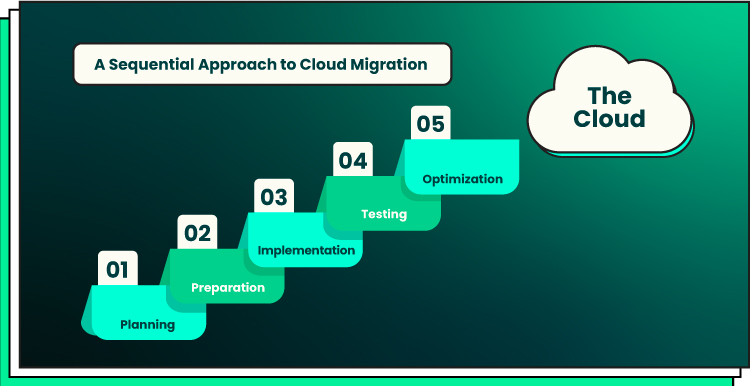
Let’s discuss the essential steps of the cloud-first strategy in more detail:
1. Planning
To choose the best among data migration strategies, you need to plan out the whole process. For this, you should conduct an audit of your IT infrastructure and get a clear picture of all the components, including the infrastructure itself, data, applications, systems, etc.
2. Preparation
The preparation stage involves doing everything possible for successful migration and risk prevention. For this, you will need to configure your cloud solution properly, prepare data backup, outline a migration plan, and more. Before moving to the next stage, you need to ensure that your IT infrastructure is compatible with the cloud service providers you choose.
3. Implementation
This stage involves the very process of migrating to the cloud, which includes migrating apps, systems, and other solutions that your business uses. To prevent disruption, you and your team should follow the migration plan.
4. Testing
After you finish the migration process, devote some time to testing and validating your cloud strategy. Make sure that all applications work as expected, and you migrate all your data to the cloud.
5. Optimization and improvement
You can continuously improve your cloud strategy and expand cloud capabilities. If you are limited in time and budget, choose a quicker data migration strategy and move to the more complex strategy later.
You can also optimize your cloud environments by implementing automation tools and monitoring cloud solutions that will provide you with insights into performance and security challenges.
Successful Cloud Migration Stories
We prepared a list of successful cloud migrations to help you visualize your goals and expectations. Among famous companies that make use of cloud capacities, we mention Netflix, General Electric (GE), Airbnb, and Dow Jones.
Netflix

This is one of the well-known cloud migration projects. Netflix is a global streaming service with more than 230 million users. The first encounter of Netflix and the cloud dates back to 2008 when the company faced a massive database crash and was unable to ship DVDs for 3 days. This was the situation when the idea of the cloud model first came to the heads of Neftlix staff. The company moved away from vertical scaling and building relational databases to horizontal, cloud-enabled scaling.
To increase security, performance, and efficiency, the company migrated to Amazon Web Services (AWS). They chose AWS because of its rich functionality and reliability. In 7 years, the company managed to move almost all user-facing services to the cloud. This decision helped Netflix cut the operational costs associated with maintaining physical data centers. They also managed to unlock new growth opportunities and transform their business by digitizing and automating many back-office processes. AWS provided the company with the chance to integrate resource-hungry yet attractive features that keep engaging members across the globe.
As of now, almost all operational and functional needs of the company are covered by the cloud. This includes their business logic, big data and analytics, database distribution, AI-powered recommender, and more. As a result of this effort, Netflix significantly increased the availability of their services and cut costs per streaming.
Airbnb

As stated in the Airbnb Tech Blog, the service was literally born in the cloud. To be precise, a year after launch, the company faced administration challenges and decided to move completely to the cloud. For this purpose, they chose Amazon Web Services (AWS). For Airbnb, the most attractive part of working with AWS was easy management and vast customization opportunities. Currently, the company uses almost all the features and capabilities offered by AWS.
To handle the growing demand for Airbnb services, the company uses Amazon EC2. It covers the needs of their search server and memory cache. Along with EC2, Airbnb also uses Elastic Load Balancing. The technology distributes the platform’s traffic between multiple EC2 instances. This helps the company ensure flawless performance even under a heavy workload. For data analytics, the company utilizes Amazon’s EMR (Elastic MapReduce). Last but not least, to streamline the administrative workload, the company started using Relational Database Service (Amazon RDS). All these technologies help Airbnb optimize their operations, cut costs, and ensure flexibility and great performance 24/7.
Dow Jones

Dow Jones is a well-known news company that decided to migrate user-side apps to the public cloud. In 2014, their parent company announced the cloud migration plan of moving 75% of their data to the cloud. The company had 50 data centers across the world and expected to reduce this number to 6. The same problem concerned Dow Jones. They managed nearly 5 petabytes of data in their on-premises storage located 30 miles away from their office. Maintaining on-premises data storage took a lot of time, effort, and money from the company. On top of that, the company was at risk of losing data because of the physical damage to their storage — there was a high risk of hurricanes in the area where the data centers were located.
By 2017, Dow Jones migrated more than 55% of their data to the cloud by leveraging cloud migration tools. Over a year, they managed to migrate more than 4000 instances to AWS and enabled automation and data orchestration tools. The decision to migrate brought a number of benefits to Dow Jones. They decreased the workload, enabling the team to focus on core business processes instead of manually maintaining the infrastructure. Also, the company cut operation expenses by more than 50%.
These are only a few examples of successful cloud migration techniques. Our company has vast experience in fulfilling similar cloud migration plans described above. Often, when a client comes to us with the request to increase security and fix the performance of the product, the key to solving this problem lies in cloud migration. If you also get tired of performance problems and lack of efficiency, consider cloud migration.
Contact us to discuss the personalized cloud migration plan with our cloud computing engineers.
Things to Mind When Choosing a Cloud Migration Strategy
Mind these factors before choosing a specific migration strategy:
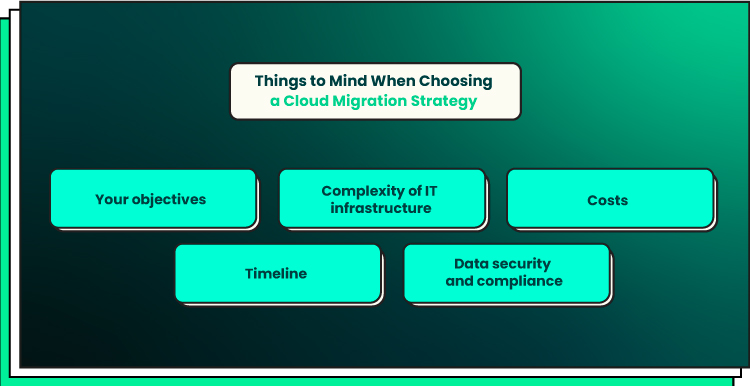
Your objectives
The outcomes of data migration should comply with your business goals and expectations. For example, if you aim to cut operation costs, you can choose rehosting as a cloud migration plan. If you aim to increase the app’s performance, then the two other strategies (re-architecting or re-platforming) will be better options.
Complexity of IT infrastructure
This will determine how much effort will be required to complete all cloud migration steps. Choose rehosting if your IT infrastructure is simple and you expect to perform the migration as soon as possible. If you own and manage a complex and multi-layered IT infrastructure, consider re-architecting or re-platforming.
Timeline
Rehosting is the quickest cloud migration strategy among these three. Yet, if you own a complex IT infrastructure and want to perform full cloud adoption, it will take more time and effort and possibly require the involvement of cloud migration specialists.
Data security and compliance
To secure sensitive data, you need to make sure that cloud data migration is performed in accordance with all requirements and rules. Also, you will need to prepare a risk management plan and a data backup plan to make sure that your business keeps working even when you face some migration challenges.
In Conclusion
In this article, we recapped our cloud migration insights. As you see, cloud migration is a complex and multi-step process requiring deep planning and risk consideration. As the cloud development market keeps growing, moving your IT infrastructure to the cloud becomes a necessity for businesses that plan to scale securely and smoothly.
Forbytes has more than 10 years of experience in cloud development and migration. Leave us a note if you plan to move to the cloud and need expert and reliable help in this process.

Our Engineers
Can Help
Are you ready to discover all benefits of running a business in the digital era?

Our Engineers
Can Help
Are you ready to discover all benefits of running a business in the digital era?