When it comes to building your next mobile app, there are many different options to consider. Which architecture is the best fit for your app? What are the advantages and disadvantages of each approach? These are some of the questions that we’ll explore in this article.
What Do We Mean by Mobile App Architecture?
Mobile app architecture refers to a framework in which an app is structured and organized. It includes the app’s overall design, the way its code is organized, and the specific technologies and frameworks that are used. Application architecture is a collection of models and technologies used to create fully-structured mobile apps that adhere to the vendor- and industry-specific standards. You take into account programs that run on wireless devices, such as smartphones and tablets, while you create the architecture of your app.
A well-designed mobile app architecture can help improve an app’s performance, stability, and scalability. It can also make it easier to develop and maintain an app over time. There are some general principles that should be followed in order to create a compelling and scalable architecture. One of the most important considerations is to keep the codebase modular. This means dividing the code into distinct parts that can be easily maintained and updated independently of each other. Another fundamental principle is to use standardization wherever possible. This helps to ensure that the different parts of the codebase are compatible with each other and that new updates can be easily integrated.
Mobile apps are designed to work on a variety of devices, including smartphones, tablets, and wearables. As a result, app architecture must be highly scalable and flexible. One of the key challenges is designing it to work with a variety of operating systems and hardware configurations. That is why architects must have a deep understanding of both the technical challenges and the user experience. With the right approach, mobile app architecture can be used to create unique experiences that delight users and drive business success.
The goal of mobile app architecture is to create an efficient and effective codebase that can be easily maintained and updated over time.
Mobile App Architecture Principles
When it comes to mobile app development, there are a few key principles that should be followed in order to create a successful and well-designed app.
Sustainability
As the world increasingly moves online and mobile devices become more ubiquitous, it’s crucial for developers to create applications that are sustainable. In the context of mobile app development, this means creating apps that are efficient in terms of both energy and resources. One way to make sure your app is sustainable is to use a content delivery network (CDN). CDNs help to reduce latency and improve performance by caching content locally. This can help to reduce both data usage and energy consumption.
Additionally, using recycled materials for your app’s packaging can also help to reduce your app’s environmental impact. Think about how long the system will be able to continue operating without needing major overhauls. This can be achieved by using established design patterns, employing modularity and abstraction, and using standardized interfaces. By following these principles, architects can help ensure that their systems are sustainable and can stand the test of time.
Maintainability & Manageability
These characteristics specify how quickly and readily applications may be improved, monitored, and optimized. It includes tools and techniques for creating mobile apps that give developers the ability to manage app security logs, record system issues, and faults, maintain app improvement plans, guarantee top performance, and much more.
First, the code should be clean and well-organized. This will make it easier for other developers to understand it and work with. Second, an app should be designed with extensibility in mind. This means that adding new features or modifying existing ones should be easy without breaking an app. Finally, an app should be tested thoroughly before release. This will ensure that any bugs are found and fixed before users encounter them.
Reusability
In order to create a successful and sustainable app, it is essential to reuse as much code as possible. Not only does this help to cut down on development time, but it also reduces the chances of errors and can make maintenance easier. Any effective architecture incorporates the reusability component, which guarantees a shorter time-to-market for the introduction of new software versions and updates.
One common approach is creating a library of reusable components that can be used across different app parts. Another approach is to use a software framework that provides a set of core components that can be extended and customized as needed.
Security
When it comes to security, there are two primary considerations for mobile app developers: data security and user authentication. Data security is essential for protecting sensitive information such as customer credit card numbers and health records. There are a variety of ways to secure data, including encryption, password protection, and access control.
User authentication is another important consideration, as it helps to ensure that only authorized users can access confidential information. Various authentication methods are available, including biometrics, one-time passwords, and two-factor authentication. By incorporating these app security measures into their mobile app architectures, developers can keep customer data safe and secure.
Performance
One of the most critical performance principles is to keep it simple. Complicated architectures can lead to performance issues such as excessive resource consumption and slow response times. Aim for simplicity and avoid unnecessary features or complex integrations when designing your app.
Another key principle is to optimize for the user’s context. Consider the user’s location, network conditions, and device type when designing your app. For example, if you’re developing a mapping app, you’ll need to take into account the user’s current location and whether they’re online or offline.
What to Consider When Developing Mobile App Architecture Design
There are a number of factors that must be considered when developing the mobile app architecture design, including:
- UI/UX design: A well-designed UI can improve the user experience by making an app more intuitive and easy to use. Conversely, a poorly designed UI can make an app more difficult to use, leading to frustration and abandoned users. Online success depends on having a good user experience (UX) design, but mobile UX is challenging due to the shifting user expectations and best practices of each OS and device type.
- Bandwidth: Users encounter various bandwidth restrictions around the world, with some using 5G and others still having sporadic access. Depending on the size and complexity of an app, it may need to be designed to work with a variety of different network conditions, including low-bandwidth networks.
- Device type: Different devices have different capabilities, which can impact the performance of an app. For example, a smartphone has a small screen and limited processing power, whereas a tablet has a larger screen and more processing power. This can impact the design of the user interface and the overall functionality of an app.
- Navigation method: The way a mobile app is designed can have a big impact on how users interact with it. One crucial factor to consider is navigation. How will users move from one screen to another? Will they need to use menus? Or can they simply swipe between screens? The answers to these questions will help determine the overall architecture of an app.
- Real-time updates: In the current mobile app landscape, it’s more important than ever to consider real-time updates when developing your architecture design. With the ubiquity of high-speed Internet and the widespread adoption of push notifications, users expect to be able to receive information in real-time. This has led to a shift in how apps are designed and developed, focusing on creating reactive, event-driven systems. While this can be a challenge for traditional architectures, it’s vital to consider real-time updates when designing your mobile app architecture.
Mobile App Architecture Layers
Mobile apps are composed of several layers, each of which serves a specific purpose. By understanding the role of each, developers can create more robust and scalable mobile apps.
Presentation Layer
The presentation layer (UI/UX design) is the face of the mobile app – it’s what the user sees and interacts with. It’s essential to ensure that the presentation layer is well-designed and user-friendly, or users will quickly lose interest. The presentation layer is typically made up of a series of screens, or “views”, each of which presents a different piece of information. In order to navigate between views, there needs to be some way to switch between them – this is usually done with buttons or other controls.
When designing the presentation layer, it’s important to keep in mind both the overall look and feel of an app as well as the individual views. Each view should be designed in a way that makes it easy to understand and use, while still fitting in with the overall style of an app.
Business Layer
The business layer is the heart of any mobile app. It’s where all the critical data and logic lives, and it’s what makes an app tick. In any mobile app architecture, the business layer is responsible for orchestrating the flow of data between the user interface and the data access layer. It typically contains the bulk of the app’s functionality, and as such, it is often the most complex part of the app.
The business layer is typically divided into several sublayers, each of which handles a specific type of task. For example, there may be a sublayer responsible for handling network requests, another for managing local data, and yet another for processing user input. By dividing the business layer into manageable chunks, it is easier to develop, test, and maintain an app.
Data Layer
The data layer is responsible for storing and retrieving data and managing any data-related tasks such as synchronization and caching. A well-designed data layer can help improve performance by reducing the time spent fetching data from a remote server. Additionally, it can help improve the stability of an app by providing a consistent and reliable source of information.
When designing a data layer, it is important to consider the needs of an app and its users. For example, if an app requires real-time data updates, then it should be designed to support this. Alternatively, if an app only requires data that is updated regularly, then a more simplistic design may be sufficient. Ultimately, the goal is to create an efficient and reliable data layer.
Android Mobile App Architecture
Android is the most widely used mobile operating system, so it’s no surprise that it provides the most support for app development. With it, app developers have access to a wealth of third-party libraries, which makes it easy to build high-quality apps. Android also provides a number of platform APIs that make it easy to implement common data layer needs, such as data storage and retrieval. It provides developers with a number of different options for data storage, including SQLite, which is a lightweight database option, and Realm, which provides a seamless API for data storage.
There isn’t a single Android architecture that is suggested. However, Clean Architecture is the one that is most frequently used for mobile apps.
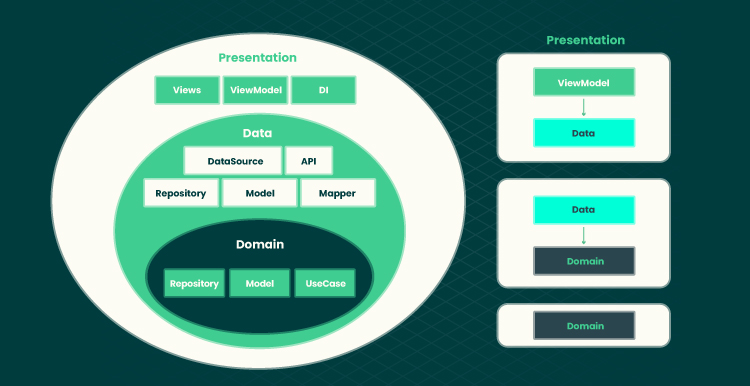
Layers and inversion of control are the cornerstones of Clean’s architectural design. With the business layer occasionally referred to as the domain layer, Clean concentrates on the same three-layer structure depicted above. The domain/business layer must use interfaces rather than rely on the other layers. Even while it can be challenging to understand, this makes it simple to expand and grow apps over time.
iOS Mobile App Architecture
Objective-C and Swift are used to create native iOS apps, and Apple clearly outlines recommended practices for app development with the Model-View-Controller paradigm (MVC). This pattern separates the presentation of data from the business logic that powers an app. The Model is the data layer. The View layer is responsible for displaying data to the user, while the Model layer contains the data and the business logic. The Controller is a mediator level that uses a protocol to communicate with an abstraction.
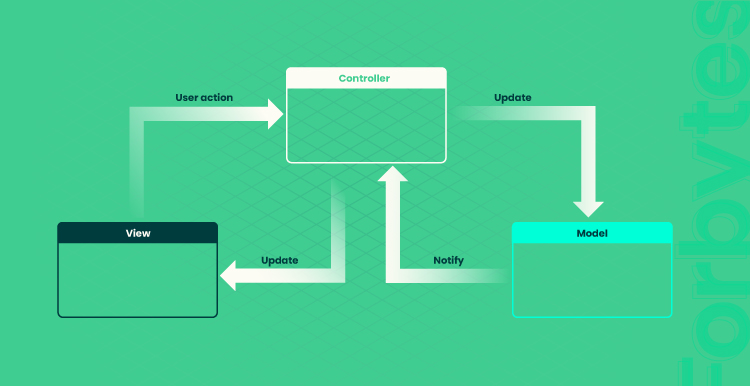
This separation of concerns makes it easier to understand and maintain the codebase. Furthermore, it enables developers to reuse components across different app parts.
Another popular architecture is Model-View-ViewModel (MVVM). This pattern is similar to MVC but with a few key differences. First, the View layer is not responsible for handling user input; instead, this responsibility is delegated to the ViewModel layer. Second, the ViewModel exposes bindable properties that can be used by the View layer to automatically update itself when data changes. This separation of concerns results in a more testable and maintainable codebase. Finally, it makes it easier to create reactive user interfaces.
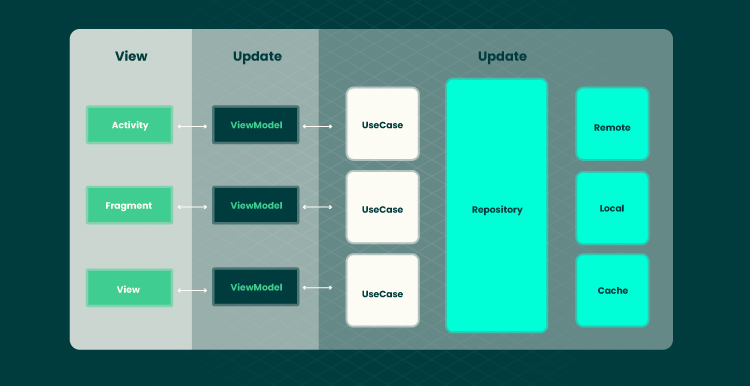
Cross Platform App Architecture
Cross-platform app architecture is a type of app development that allows for creating apps that can be used on multiple platforms. This can be particularly beneficial for businesses that want to reach a wider audience with their app, as it eliminates the need to develop separate versions for each platform. This can be achieved by using a shared codebase that can be compiled for different platforms or by using a platform-specific codebase that is run on a virtual machine. There are benefits and drawbacks to both approaches.
The main benefit of using a common codebase is that it can save development time and costs. In addition, it can also make it easier to port applications to new platforms. However, the main drawback is that common codebases can be more difficult to maintain. In contrast, the main benefit of using a platform-specific codebase is that it can provide better performance and stability. However, the main drawback is that it can be more expensive to develop and maintain. As a result, the decision of which approach to use depends on the application’s specific needs.
In addition, cross-platform app architecture can also lead to cost savings, as it often requires less development time and effort. However, it is essential to note that cross-platform app architecture can also present some challenges, such as the need to account for different screen sizes and resolutions. As a result, businesses should weigh the pros and cons of cross-platform app architecture before deciding if it is the right solution for their needs.
Hybrid vs. Native Mobile App Architecture
Native apps are written in the native programming language of the device platform, such as Objective-C for iOS or Java for Android. They have access to all the platform features, making them more flexible and powerful than other types of apps. However, they’re also more complex to build and maintain, so they’re not always the best choice for small projects.
Native apps are typically faster and more responsive than hybrid apps. They have direct access to the device’s hardware and software, so they can take advantage of all of the latest features. They can also be customized specifically for each platform, which can make them more user-friendly. However, native apps are more difficult to develop and deploy than hybrid apps and may not be as portable.
Hybrid apps are built using a combination of web technologies (like HTML, CSS, and JavaScript) and native code. They’re generally easier to develop than native apps but don’t have as much flexibility or access to platform features.
Hybrid apps have the best of both worlds — the performance and power of a native app with the productivity and scalability of a mobile web app. Hybrid apps are written in HTML, CSS, and JavaScript to build cross-platform apps that feel similar regardless of the platform used. They can work on any platform — including browser, native, and mobile apps — and provide the same rich apps experience to users across the web with a single codebase. This means that hybrid apps can be built once and deployed to any platform.
So, which approach is right for you? It depends on your specific needs and goals. Hybrid may be the way to go if you’re looking for a cost-effective solution that can be quickly deployed on multiple platforms. But if you’re interested in creating a high-performance app with a great user experience, native is probably your best bet.
Selecting the Right Mobile App Architecture
There are many things to consider when selecting the right mobile app architecture for your app development project. The first is what platforms you want to support. Native apps are built specifically for each platform, so if you want your app to work on both iOS and Android, you’ll need to develop two separate versions. Alternatively, you could develop a cross-platform app using a tool like React Native or Flutter. These frameworks allow you to share code between platforms, which can save time and effort during development.
However, cross-platform apps can sometimes feel less “native” than their platform-specific counterparts. Another factor to consider is the type of app you’re developing. Games and other highly interactive apps tend to require more powerful hardware, so native apps may be the best choice. On the other hand, simple apps that primarily display content can often be developed using HTML, CSS, and JavaScript. This approach is known as web or hybrid app development, and it is much easier to start with than native app development.
Ultimately, your project’s best mobile app architecture will depend on your specific needs and objectives. Follow these several tips to choose the right one.
Keep Your Customers’ Needs in Mind
Any successful mobile app must offer some kind of solution to the customer’s pain point. Whether it’s a new way to book travel or a better way to stay organized, customers are always looking for apps that make their lives easier. To create a successful app, start by thinking about what kind of problem you’re trying to solve. What need does your app fill? Once you’ve identified a customer pain point, focus on creating an app that provides a simple and intuitive solution. Keep in mind that customers are often impatient, so your app should be easy to use and quick to load. If you can create an app that solves a problem in a clean and efficient way, you’ll be well on your way to success.
Get a Test App Under Development
You can identify bugs or errors by testing your app before launching it. You can also find out whether people actually want to use your app. If you can create a test app that people actually want to use, then you’re well on your way to making a successful mobile app. So if you’re ready to get started, the first step is to develop a test app.
Enhance the Core Functions
In order to develop a clear plan for how you will perform an app technically, it is first important to understand the specific requirements of the industry in which you will be operating. Once you have a good grasp of these requirements, you can begin to determine which technical approach will best suit your needs. For example, if you are developing an app for the healthcare industry, you will need to consider compliance with HIPAA regulations. Alternatively, if you are developing an app for the financial industry, you will need to ensure that your app is able to meet PCI compliance standards. By taking the time to do this upfront planning, you can save yourself a significant amount of time and effort in the long run.
Make Sure Your Development Team is Prepared
Creating a successful mobile app takes more than just a great idea. You also need a team of talented developers who are capable of turning your vision into reality. Before starting the development process, it’s important to assess your team’s readiness. Are they up to the task? Do they have the skills and experience necessary to create a high-quality app? Taking the time to answer these questions upfront can save you a lot of headaches down the road.
Of course, you can always outsource the app creation to a custom software development company.
Check Your Budget
Mobile app development can be costly, but there are ways to reduce the expense. One way is to collect data on customer preferences, basic functions, enhanced features, and team constraints. This data can be used to calculate the costs of development. Understanding the cost components enables you to make informed decisions about where to allocate your resources. Additionally, you can identify areas where cost savings can be achieved by keeping track of costs throughout the development process. By being mindful of mobile app development costs, you can ensure that your project stays on budget.
Final Word
When choosing a mobile app architecture, it’s important to consider your project’s specific requirements. If you need a powerful app with access to all the latest platform features, native is probably your best option. If you’re looking for an easier way to develop an app that will work on any device, web-based might be the way to go. And if you need something in between, a hybrid is a good compromise. Whatever you choose, make sure it’s the right fit for your project.
Selecting the right architecture for your mobile app can be a challenging decision. There are so many options to choose from, such as hybrid and native, that it can be difficult to know where to begin. Contact Forbytes if you need help with choosing and building a quality product.

Our Engineers
Can Help
Are you ready to discover all benefits of running a business in the digital era?

Our Engineers
Can Help
Are you ready to discover all benefits of running a business in the digital era?







