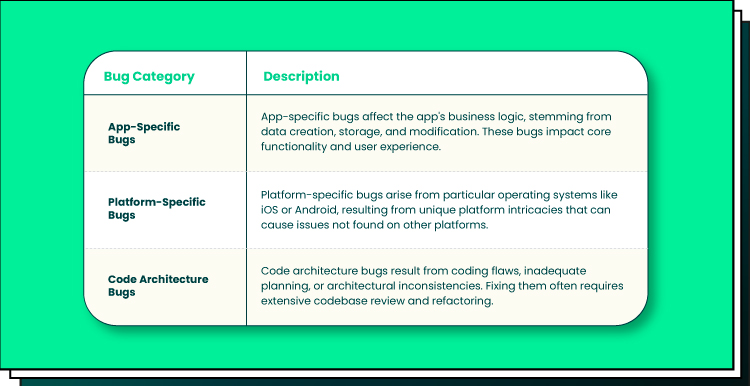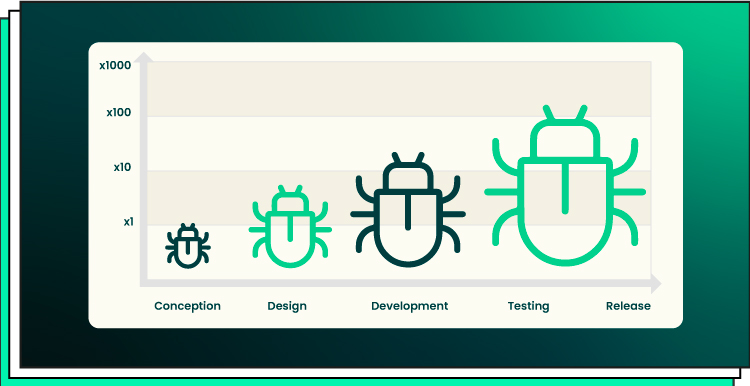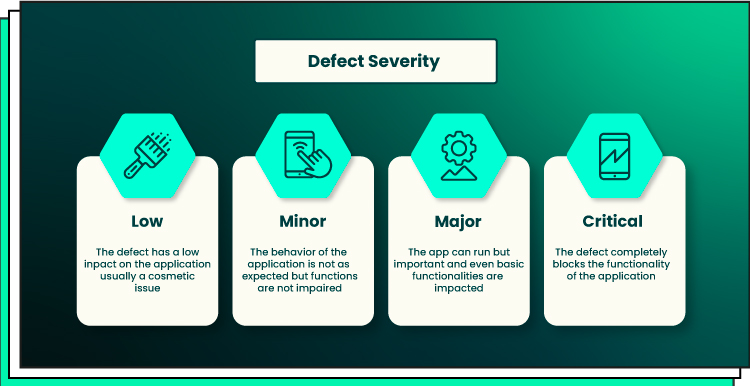In the digital age, apps have become an integral part of our daily lives. From communication and mobile marketplaces to productivity and entertfainment, apps serve various purposes. However, the smooth experience users expect to get is often disrupted by the presence of app bugs. In this article, we will delve into the world of app bugs, exploring their causes, detection methods, and effective solutions. Understanding and addressing these issues is crucial for maintaining high-quality user experiences.
Remember that user tolerance for issues is minimal:
- A substantial 80% admit to trying a problematic app only thrice or less.
- Notably, 53% have uninstalled apps with severe issues like crashes.
- Additionally, 36% will quit an app due to excessive battery consumption.
These figures emphasize the vital need for delivering a flawless app experience to maintain user satisfaction and engagement. Within this article, we impart valuable insights gleaned from our extensive experience in the mobile app development industry, offering crucial lessons in mobile application quality assurance. These insights serve as a bulwark to protect your app from the lurking menace of potential bugs.
Introduction to App Bugs and Their Impact
What are app bugs? App bugs, also known as software bugs or glitches, are unexpected issues or defects in the functionality of a mobile application. These issues can manifest as crashes, freezes, errors, data loss incidents, or unintended behavior, and they can severely impact the user experience. A multitude of bug types exists, ranging from inconsequential nuisances to critical issues demanding immediate attention.
These bugs can take on various appearances, with some being incorporated into the application’s design, while others remain concealed within the intricacies of the software code. Regardless of their origin, the golden rule remains: it’s far better to uncover these bugs before they surface in the user’s realm. That’s because they lead to frustration, decreased user satisfaction, and negative reviews. In severe cases, they can result in lost revenue and damage to the app’s reputation.
The pivotal process of bug identification and resolution through rigorous testing stands as a cornerstone in every software development endeavor. In the world of technology, bugs possess the potential to wreak havoc on your web or mobile application, ultimately compromising the sanctity of the user experience and, by extension, the integrity of your brand.
Common Types of App Bugs and Examples
Understanding the types of app bugs is essential for effective detection and prevention. Here are some common examples:
Crashes
Crashes are abrupt and unexpected terminations of an application. They often result in data loss, leading to user frustration and annoyance. In the long run, this can generate negative app reviews and decreased user satisfaction due to app instability. Like other potential bugs, app crashes also harm the app’s reputation and trustworthiness.
Potential causes:
- Coding errors or exceptions that disrupt the app’s execution.
- Insufficient memory or resource allocation.
- Incompatibility with the device’s operating system or hardware.
Performance issues
Performance issues encompass slow responsiveness, lag, or excessive resource consumption by an application. These issues are problematic because a sluggish user experience can result in user dissatisfaction. Users may abandon the app due to slow response times or lag, and increased battery consumption can lead to device issues and user dissatisfaction.
Potential causes:
- Inefficient code or algorithms.
- Memory leaks or excessive resource usage.
- Overloaded servers or network latency.
User Interface (UI) bugs
UI bugs involve defects in the visual elements and interactions of an application’s user interface. These bugs can have a detrimental impact on app usability and accessibility, potentially causing users to perceive the app as unprofessional or unreliable. Consequently, this can lead to a decline in user engagement and retention.
Potential causes:
- Improper layout or positioning of UI elements.
- Graphics rendering issues.
- Inconsistent design or styling.
Functional bugs
Functional bugs disrupt the core functionality of an application, preventing it from performing its intended tasks. The inability to execute essential tasks within an app can result in a loss of trust from users, especially in critical applications such as finance technology or healthcare. Functional bugs often lead to negative reviews and decreased user satisfaction. Particularly concerning are potential financial losses if functional issues impact transactions or purchases.
Potential causes:
- Logic errors in the code.
- Incorrect data handling or validation.
- Integration issues with external services or APIs.
Compatibility issues
Compatibility issues occur when an application functions correctly on some devices or platforms but encounters problems on others. This results in limited user reach, especially if an app only works on specific devices or platforms. Additionally, addressing compatibility issues requires increased support and maintenance efforts, potentially leading to a loss of market share to competitors with better compatibility.
Potential causes:
- Differences in hardware specifications.
- Variances in operating system versions.
- Incompatibility with specific device features or configurations.
Identifying and addressing these bug types during the development and testing phases is crucial to ensure a seamless and reliable user experience. Additionally, understanding these three bug categories is essential for identifying their origin and implementing effective bug-fixing strategies in app development.
Causes of App Bugs in Development
Here are some key factors that often contribute to the emergence of these glitches:
Inadequate testing
Rushing through testing phases or, worse yet, skipping them altogether can open the door to undetected bugs. Comprehensive testing, including unit, integration, and user testing, is crucial to uncover and rectify issues before they reach users.
Incomplete requirements
Unclear or incomplete specifications can be a breeding ground for app bugs. When the development team lacks a full understanding of what an app is meant to accomplish, it’s easy for the final product to deviate from user expectations. Clear and detailed requirements are fundamental to aligning development efforts with user needs.
Software dependencies
App development often relies on third-party libraries and APIs to enhance functionality and streamline processes. However, these external dependencies can introduce vulnerabilities and compatibility issues. Regular updates and thorough testing of these components are essential to mitigate potential bugs.
Human error
As skilled as developers may be, human error remains a persistent threat to bug-free development. Coding mistakes, logic errors, or oversights during the development process can inadvertently introduce bugs. Establishing robust code review practices and emphasizing rigorous quality control can help reduce the likelihood of human-induced bugs.
Importance of Testing and Testing Methods
It’s worth noting that the impact of app bugs tends to escalate throughout the Software Development Life Cycle (SDLC). The later a development team detects a problem, the more costly it becomes to rectify. To mitigate the repercussions of app bugs, thorough testing is indispensable. Employing a combination of these methods establishes a robust quality assurance process, resulting in a dependable and user-friendly app.
- Manual testing. This method involves human testers who emulate user interactions, meticulously exploring the app’s functionalities. While comprehensive, it can be time-intensive.
- Automated testing. Automated scripts efficiently execute predefined tests, making it ideal for repetitive tasks. However, it may overlook subtler issues.
- Beta testing. In this phase, real users evaluate pre-release versions, providing diverse insights into usability, performance, and compatibility. It plays a pivotal role in gathering real-world user feedback.
- Load testing. Load testing assesses scalability by simulating varying workloads to identify performance bottlenecks and ensure seamless scaling.
- Security testing. This type of testing unearths vulnerabilities and fortifies app security, which is essential for protecting user data.
- Usability testing. Usability testing enhances the user experience by evaluating app user-friendliness, uncovering design flaws, and ensuring user satisfaction.
Effective Bug Detection and Reporting
The constant updates aim to fix various bugs mobile users have been experiencing, ensuring a smoother app experience. Detecting and reporting bugs promptly is paramount. Developers have an array of tools and strategies at their disposal:
Bug tracking software
Bug tracking software such as JIRA and Bugzilla serve as centralized platforms for managing and monitoring bug reports. These tools allow developers to create, assign, prioritize, and track the status of reported bugs. They facilitate collaboration among team members and ensure that no reported issue falls through the cracks. Moreover, they offer transparency in the bug-fixing process, keeping stakeholders informed.
User feedback
Encouraging users to report bugs through in-app feedback mechanisms is invaluable. Users often encounter issues that developers may not have anticipated during testing. By providing users with an easy way to report problems or provide feedback within the app, developers can tap into a valuable source of real-world user experiences. User feedback can be an early indicator of emerging issues and can help prioritize bug fixes based on user impact and frequency.
Crash reporting services
Services such as Crashlytics, Sentry, New Relic Mobile, or Instabug specialize in tracking and prioritizing crashes. They automatically collect crash reports from users’ devices and offer developers detailed insights into the root causes of these crashes. These services not only assist in identifying critical issues but also enable developers to prioritize them based on their severity and frequency. This data-driven approach ensures that the most impactful bugs are promptly addressed, enhancing overall app stability.
By leveraging these bug detection and reporting methods, development teams can streamline their bug-fixing efforts, enhance collaboration, and ultimately deliver a more polished and reliable app to their users.
Preventative Measures in App Development
Taking proactive steps to prevent bugs is not only cost-effective but also crucial for delivering a high-quality app. Here, we elaborate on some key preventative measures that developers can implement:
Thorough code review
Regular code reviews are an essential practice to catch errors and inconsistencies early in the development process. Developers should review each other’s code for quality, adherence to coding standards, and potential bugs and vulnerabilities. Code reviews promote collaboration and knowledge sharing within the development team, helping identify and address issues before they become problematic.
Documentation
Maintaining comprehensive and up-to-date documentation is vital for clear communication and understanding of the app’s architecture and functionality. Documentation should include code comments, API references, user guides, and design documents. Well-documented code and project resources not only aid developers but also facilitate onboarding for new team members and future maintenance.
Version control
Utilizing version control systems like Git is fundamental in tracking changes to the codebase and ensuring code integrity. Version control allows developers to collaborate effectively, work on different branches simultaneously, and roll back to previous versions if necessary. It provides a safety net against introducing bugs while making it easier to identify the source of any issues that do arise.
When it comes to documenting app bugs, if you’re uncertain about how to structure the information, consider the example provided in the visual below. This dataset contains vital information that should not be overlooked:
Post-Release Bug Handling and Updates
While rigorous testing is essential, the reality is that some bugs may still surface after an app’s release. How developers handle these post-release bugs can significantly impact user satisfaction and the app’s reputation. Here, we elaborate on key strategies for effective post-release bug handling and updates:
Prioritization
Not all bugs are created equal. Prioritization is crucial in determining which bugs to address first. Developers should assess bugs based on their impact on the user experience and their severity. Critical issues that hinder core functionality or compromise security should be addressed urgently, while less severe bugs can be scheduled for future updates. Prioritization ensures that resources are allocated efficiently to resolve the most pressing issues promptly.
Transparent communication
When bugs are identified and fixes are in progress, transparent communication with users is essential. Developers should provide clear and timely updates to users about the status of bug fixes and the expected release of updates. This transparency fosters trust and demonstrates a commitment to resolving issues. Utilizing release notes, in-app notifications, or dedicated support channels can help maintain open lines of communication.
Continuous improvement
Every bug encountered presents an opportunity for improvement. Developers should conduct thorough post-mortems after resolving bugs to understand their root causes and prevent similar issues in the future. This process involves analyzing the chain of events that led to the bug, evaluating the effectiveness of bug fixes, and implementing process improvements or additional testing procedures. Continuous improvement not only reduces the likelihood of recurrent bugs but also enhances overall development practices.
Case Studies in App Bug Detection and Resolution: Real-Life QA Examples
Forbytes has demonstrated excellence in streamlining testing and Quality Assurance (QA) processes in two distinct cases.
In the first instance, Offerta.se partnered with Forbytes to revamp its management software, embarking on a transition from monolithic architecture to agile microservices. This overhaul prioritized user-centric design, informed by in-depth research into user needs and supplier-client dynamics. Forbytes optimized internal workflows, automated tasks, and ensured seamless data access without compromising website performance. The integration of user-friendly features like live chat, message templates, and checklists underscored the importance of robust bug management and prevention.
In the second scenario, Sharkmob, a game development company, sought Forbytes’ expertise to enhance their QA testing processes. Forbytes responded by developing a specialized testing tool that simplified QA engineers’ workflows. This tool empowered them to efficiently test, save, and manage changes within a unified environment, significantly enhancing testing efficiency and creating a more user-friendly workspace for QA professionals. In these endeavors, we underscored the importance of optimizing testing and QA procedures, which in turn contributed to the success of both Offerta.se and Sharkmob.
The Final Word
To ensure a top-quality user experience, it’s crucial to comprehend mobile bug root causes, apply effective testing methodologies, and establish a robust bug app management process. By giving due importance to bug detection, reporting, and prevention, developers can maintain the reliability and enjoyability of their apps.
If you require assistance with QA and bug detection, do not hesitate to reach out to Forbytes for expert guidance.

Our Engineers
Can Help
Are you ready to discover all benefits of running a business in the digital era?

Our Engineers
Can Help
Are you ready to discover all benefits of running a business in the digital era?