People ignore design that ignores people. This was once said by Frank Chimero, a well-known designer and illustrator from New York. Indeed, design is not only about being eye-catching and visually attractive. This is also about being intuitive, simple to use, and user-friendly.
Today, people are no longer surprised by the discovery of new color shades or by the design of new volumetric shapes. If you really want to impress someone, make these colors and shapes play in a way that drives a joyful and memorable user experience. So, a great design combines two elements: the satisfied needs of a customer and the engaging look of a product.
The rule works pretty simply. When you want your eye to enjoy the beauty, go to an art gallery. When you want your mind to enjoy the usefulness, go to UI/UX design services. In this article, we will answer the question “What is UX and UI?” and explain how these two notions are the same and different.
What Is UI Design?
In 2010, the number of Internet users was 2 billion. 11 years later, the figure doubled, reaching 4.9 billion. Can you imagine how many new websites and mobile apps appeared on the market during that time? There is no need to imagine — we have statistics. There are more than 1.7 billion websites globally on the Internet. Each has its purpose, function, and, of course, interface (or UI). Let us briefly explain the meaning of this term and outline the main features of a successful UI.
What Does UI Stand for?
So what is UI? The user interface (UI) stands for the visual representation of a product. UI is realized in the set of elements one sees and uses to reach their goals. In brief, graphical user interfaces represent how a website or an app looks. UI consists of the graphic elements that we see on the screen. For example, the user interface is the look of the button you press to order pizza or the color spectrum of the menu you look at on this website.

Unlike user experience, UI is a solemnly digital term. This is everything your customer sees on the screen when they interact with your product. A well-designed UI is intuitive. It does not overload a client with too many interactive aspects, color combinations, and forms.
Here are the main characteristics of user interface design:
- The goal of UI is to combine universal and unique. On the one hand, user interface design aims at developing intuitive elements a human is familiar with. For example, action elements. It’s accepted that an action element changes the background color when a user hovers a cursor on it. This creates a highlighting effect and makes the menu more engaging. On the other hand, the task of graphic design is to emphasize a company’s peculiarities and strengths with visual representation.
- The use of UI should not be effort-consuming. At every stage of interaction with your product, a user needs to know which step to take next to reach their goal. If it is unclear for them what button to press to order a product or where to find more info, this may be the first sign that you need to change your UI design. Intuitive experience is the ultimate goal of all design practices.
- UI design is a digital-driven practice. The UI meaning is of a digital essence. Logos, icons, colors, shades, elements, shapes, and fonts are the components of building the user interface. UI is more like a material side of design, which can be seen, evaluated, measured, and tested. You do not directly influence user experience. To change the user experience, you need to involve mediatory means and ways, like changing visual staff or functions. To change the user interface, you do not need any mediators; just turn your laptop on and start creating.
5 Fundamental Principles of UI
How can we describe an effective user interface? Let’s have a look at some of the basic principles of a high-performing and engaging UI:
1. Simplicity
Your user interface needs to be clear and understandable. The goal is to build a design that is intuitive for both skilled Internet surfers and those coming across your product for the first time. Clickable elements should be visible. Navigation should be easy to understand. The link between pages should be logical. All these aspects play an essential role in motivating a customer to spend more time exploring your product.
Take Playa Del Carmen as an example of an intuitive website with a good user interface. On their home page, you will see nothing extra. Only the elements are needed to book your stay in this location.
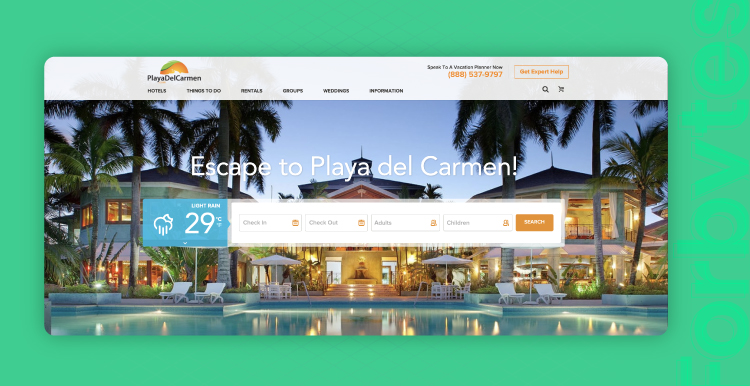
2. Accessibility
The World Health Organization states that more than 2 billion people worldwide have vision impairment. This stands for half of the total number of Internet users. If you do not want to lose every other prospective client, take care of accessibility. Show your respect for diversity and provide users with a chance to adjust UI to their needs and wishes. Add alt descriptions to images and avoid using too bright colors. To check whether the color contrast is normal, use this tool. Web Content Accessibility Guidelines will also help you comply with the requirements and accessibility standards.
A great example of an accessible website is The Hilton Columbus at Easton. You can press the button in the right corner and get access to accessibility settings. These settings allow you to adjust the page and choose among the following profiles: seizure-safe, visually impaired, cognitive disability, ADHD-friendly, blind users, and keyboard navigation profile. Depending on the user input, the UI of the website changes. Below, you may see how the home page changes with the “cognitive disability” profile. As you see, this mode simplifies the perception of menu elements by putting them into blue or orange frames. This is how the insights from cognitive science are used in building a great product’s interface.
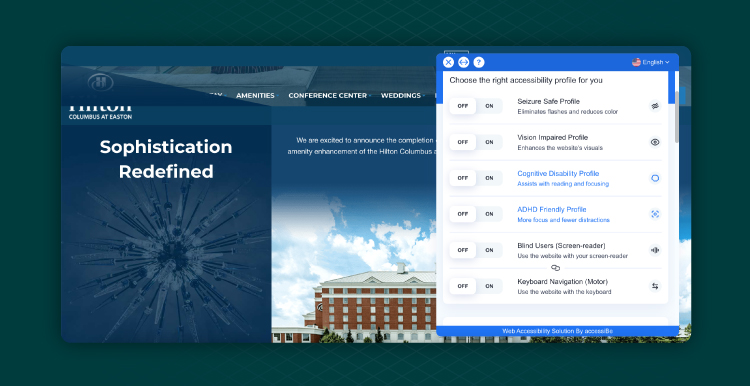
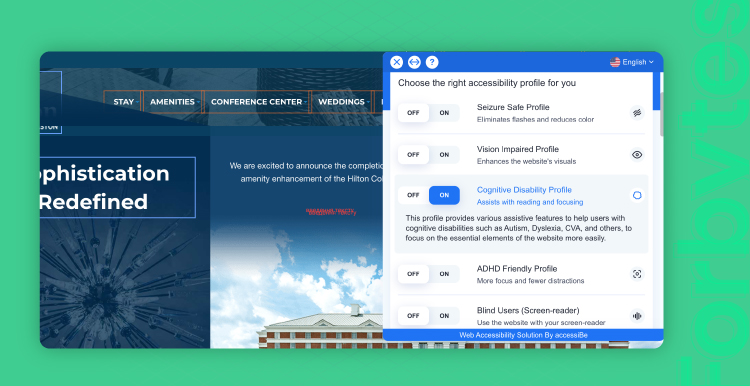
3. Consistency
Your website or other digital product should be easy to navigate. Consistency means that all visual elements are organized in a way that allows target users to understand the element’s importance. For example, buttons (the most important elements) are emphasized with bright colors, while extra elements, which are less important, remain in the background. Also, consistency allows a user to be aware of the way they passed to be where they are now. They know what actions they should take to proceed with their goal. You may use the following means of ensuring UI consistency: experimenting with colors, fonts, and size.
In the image below, you may see how the color and font size are used to emphasize a call to action at the McDonald’s website. The text of CTA “Download the App” is placed on the yellow background to play well with the branding colors and attract user attention to the action. This is what this branding design looks like:
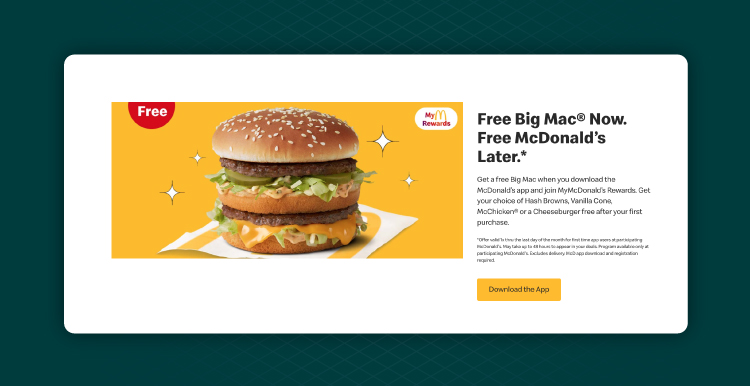
4. Adaptiveness
The user interface should look well on any device and screen, be it a laptop, mobile, tablet, or PC. If you target a mobile audience, consider implementing a mobile-first strategy to design. Also, a good UI presupposes that you give enough flexibility for both newcomers and regular visitors. For example, the use of shortcuts in website design simplifies the user’s journey and saves time. Similarly, advanced search functions, product categories, and advanced filters make the user interface adaptable to specific requests.
Below, you may see how Twitter incorporates the feature of advanced search to help users find the tweets of their interest. Performing tasks of search is now more detailed for a user. The function of finding tweets by hashtags grew into a complex search by words, word groups, hashtags, and phrases.
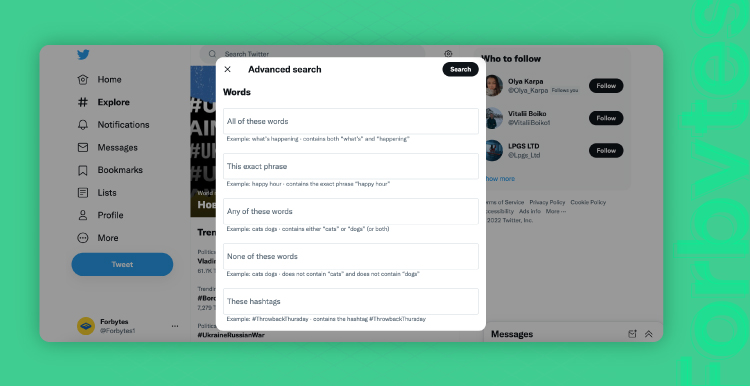
5. Familiarity
Why are we looking for the “home” button when we want to turn to the main page of a website? Simply because this is common to use the word “home” to denote the website’s main page. Or have you ever noticed that to find the menu, we look at the top of a website? This is also because it is a commonly accepted way to build the user interface. As you see, good user interfaces are the ones a user is familiar with.
Familiarity allows users to navigate websites based on their previous experience. Familiarity is the foundation of effortless interaction with a product. It decreases the learning curve for customers. The less time they spend on figuring out how to interact with your website, the more chances for user retention you have.
When designing the interface of Apple’s calculator app, the company’s team also applied the rule of familiarity. This is particularly evident when we look at the design of 2007. We see round buttons, with the button “equal” highlighted in orange, as it was in Braun ET44 design. Simply because people get used to working with such an interface, Apple decided to adopt it for their convenience and better app intuitiveness.
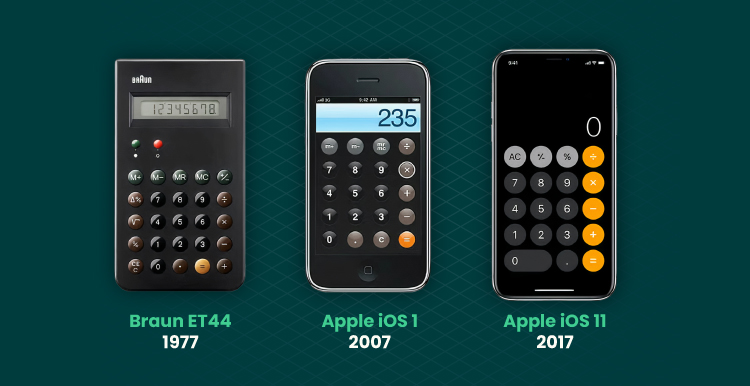
What Is UX Design?
UI design puts visual representation first. UX design puts humans first. The positive impression of a product is the main idea behind the notion. Let’s figure out all the details.
What Does UX Stand for?
User experience is the experience received by a user throughout and after the interaction with a product. According to Don Norman who coined this term at the end of the 1990-s, user experience is the result of the interaction between a user and a company. While the user interface is a solely digital term, user experience takes place in both digital and real-life formats. Namely, you get user experience after visiting a website, making coffee in a coffee machine, or talking to a company’s consultants. But we will further talk about user experience only in terms of web design.
These are the characteristics of digital UX design:
- Interaction lies at the core. The goal of user experience design is to ensure smooth interaction with a product. This cannot be measured by strict metrics. It makes it a challenging task for a designer to build attractive and engaging digital products. Still, if you want your product to make a positive impression on a user, you need to take care of UX design and comply with its fundamental principles.
- UX can be both digital and non-digital. You need to understand that user experience design is aimed at the digital world. You use the power of technology to ensure a flawless experience for your prospective customers. Still, the overall digital experience heavily depends on the real-world interaction and real-world service that your company provides. That is, even a perfect interactive design will not compensate for unfriendly consultants or poor product quality.
- UX design is not about aesthetics; it’s about an effect. Of course, what things look like also matters. But UX designers need to prioritize an effect on a client after using your website or app. If your website looks like a piece of art but a user doesn’t know where to press to proceed with their goal — it’s time for UX redesign.
5 Fundamental Principles of UX
1. Focus
When working on UX design, do not move away from your goal. The opportunities technology gives us are almost inexhaustible. You may choose between thousands of forms, interactive elements, and functions. In the pursuit of building a unique product, do not forget about the initial goal of user experience design. That is, to keep the user in the center of the creator’s attention. Don’t create the stuff that will impress your competitors or designers. Create the stuff that impresses your target audience. So, you need to put humans first in UX design to make a useful and interactive product.
This is how Airbnb implements a client-centric approach to user experience design on their website. When scrolling the page to the section with client reviews, we see a great way of presenting feedback. Firstly, we see the location image, then rate, client feedback, and the author of the review. Not to overload a customer with unnecessary info, the feedback’s authors are listed by name and country where they are based. This allows a user to analyze how visitors from different countries describe their experience in this spot.
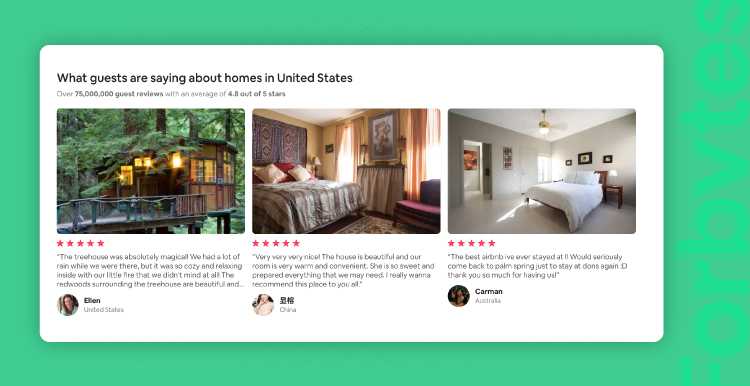
2. Usability
This is one of the most important components of an effective user experience. What you think is visually appealing may turn out to be irrelevant in terms of usability. Usability defines how your design works in practice. It gives you an understanding of whether your product is ready-to-use or should be improved to decrease the learning curve.
The best way to make sure that you stick to usability requirements is to launch usability testing. This type of testing is an integral part of the UI/UX design process and has to involve tests by a team and by a third party. The latter may include the average Internet user. But for precise results, you need to ask the representative of your target audience to reproduce the client journey and test usability.
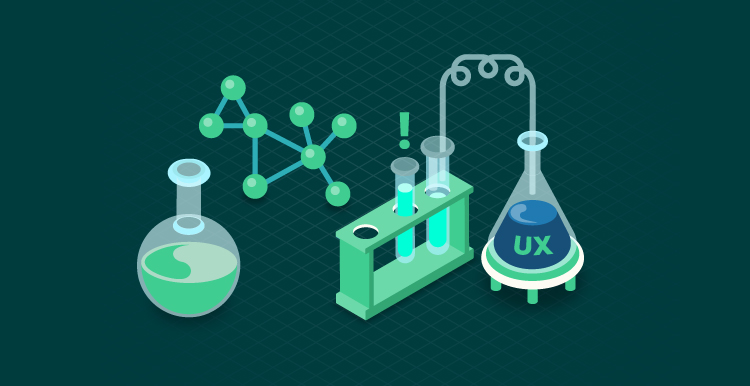
3. Control
When designing UX, give clients control over your product — make it client-centered. How to do it? Start with making everything simple. Do not complicate the process of ordering your services by adding abundant information your clients won’t read. Instead, give them a chance to go to your home page and see the direct way to achieve their goal. If clients want to check the pricing, they will not be interested in reading a long text about the benefits you offer. If they want to check the pricing, give them pricing.
Notion teaches others to shorten the client’s way of ordering a product. On the home page, you may see the section “pricing” as well as a quick way to download an app. For those who have time to review information in detail, there are the resources and product presentation sections.
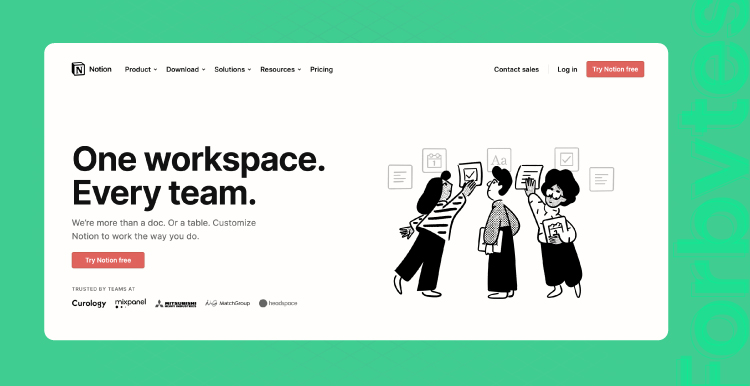
4. Logic
This is probably the most responsible aspect of user experience design. This component helps designers to preserve the link between functionality and visual representations. For instance, it is not recommended to change the familiarity standards by placing the menu on the lower left side of the page. Usually, this part of the screen does not attract user attention immediately. It is used for displaying additional functions or information. For instance, websites may have the chat function or additional accessibility settings in the left corner.
When an experienced user comes to your website, they already have a defined idea of how websites should work. If your website is not aimed to drive the change of perception or innovation, it is better to use the commonly accepted logical order of building user experience.
Amazon, for instance, prefers to stick to the logic of UX for ecommerce by structuring menu elements in a tree-like format. On the right side, we see the distinction between departments highlighted in bold and broken into derivative categories. A user can easily navigate through the website and use the sidebar as a means of searching for a needed product.
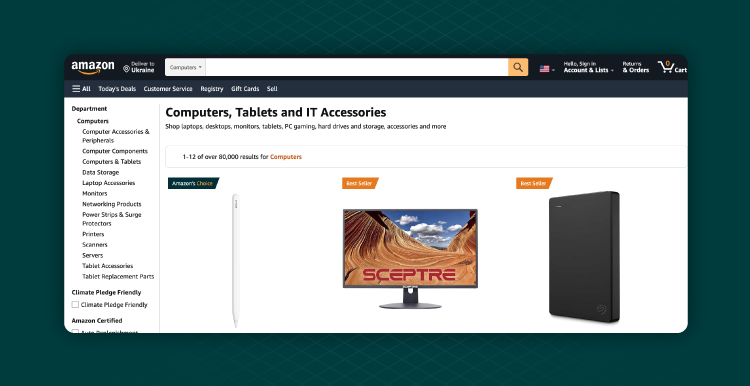
5. Hierarchy
User experience design is also based on the hierarchy of elements, pages, and sections. Why hierarchy is important for UX? Because it allows a user to see the connection between what they press and what they see next. It enables them to choose the direction to navigate on a website or app and reach the destination with minimum effort.
Here is the HubSpot example of how they simplified user experience with hierarchy. With the help of the breadcrumbs technique, the team visualized the user journey and gave them a chance to quickly move back to the initial page.
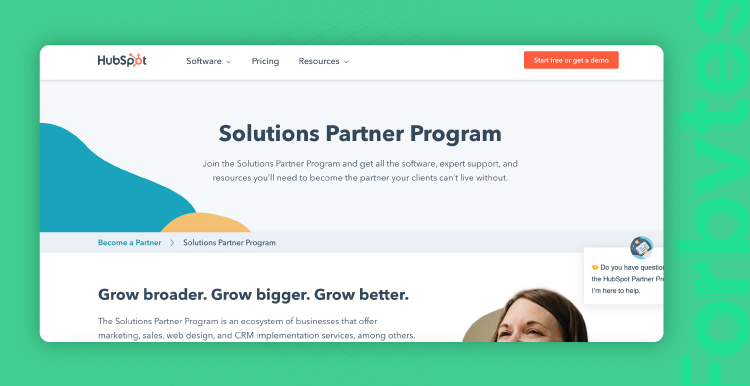
Difference Between UI and UX
UX vs UI design: how do these two notions differ? The thing is, they are strongly connected, but we will talk about it a bit later. Now, let’s focus on the differences between the two terms. Here is the main distinction:
- The graphical user interface is about the visual representation of a product. User experience is about an effect and impression from using a product.
- User experience asks the question of what problems need to be solved with design. The user interface design asks the question of how to solve this problem beautifully.
- UX is like a skeleton of your drawing. Unlike UX, UI is like filling this skeleton with colored shapes and elements.
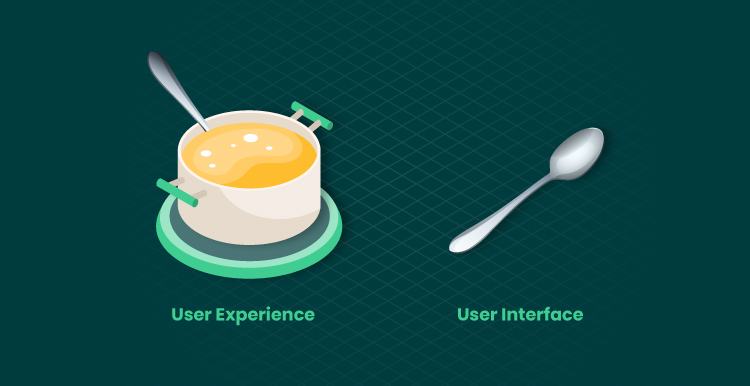
To keep all the differences between UX vs UI design in one place, you can check out the video below and make notes on the topic.
What UI and UX Mean Together
We had a look at the differences between these notions. But what is UI UX design if we put these two terms together? In fact, to do UI design, you need to have an understanding of UX design and vice versa. The combination of bad UX and great UI doesn’t work. Neither does the mix of good UX and bad UI. This is why on average, a skilled designer combines the skills of both UI and UX.
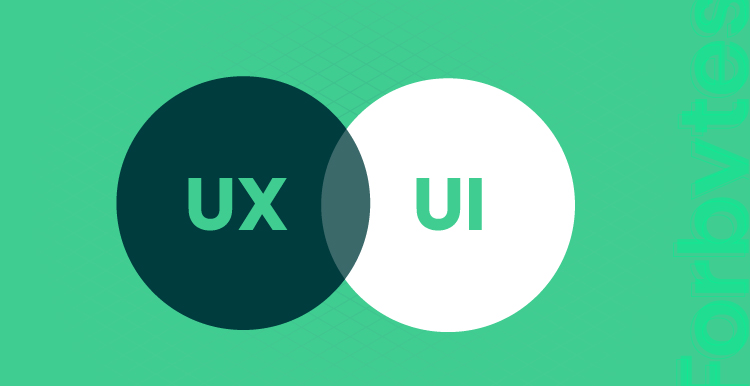
Designing UI just for the sake of UI is not a solution as well. What does UI mean without a UX component? If you choose such a strategy, you will end up with unnecessary functions integrated into your product. Or you will sacrifice usability for the sake of aesthetics.
By combining UI and UX, you develop a design that is both attractive and well-working. On the one hand, you create an elegant interface. On the other hand, interactive interfaces not only please the eye but also fulfill client needs.
Can UI Designers Call Themselves UX Designers?
Because of the tight link between UI and UX, designers usually have both UI and UX skills and deal with both notions while building interfaces. However, some requirements need to be met to call oneself a UI/UX designer. Here is the list of what skills a person needs to have:
- To specialize in digital design. This is the most evident component, which allows one to call themselves a UI designer. Such a designer builds visual elements of a digital product. If it is a website, they design the website layout, create wireframes and prototypes, and adjust the design to other forms of the screen.
- To be skilled at interaction design. This is halfway to UX. Interaction design is centered on the moment a user interacts with the design. This is about designing elements of the right shape, color, and function. UX, in turn, covers a broader process, which includes human-computer interaction as well as other stages.
- To be experienced in user research. User experience is impossible without the practice of UX research. The latter includes analyzing the available data and studies on your target audience, conducting surveys, and launching user testing. These methods give a designer a clear understanding of how users interact with a product and what are the means of ensuring a smooth user experience.
- To have a sense of business context. Knowing the trends in the market, having a sense of relevant changes to consider, and exploring the updates in the environment — the use of these methods strengthens one’s experience as a UI/UX designer. The more designers know about your client and the context in which the business operates, the better the designs they build.
UI UX for Business
After you figured out the difference between user interface design and user experience design, it may be that you will look for someone providing design services. If you have a business and need to develop a design for your website, store, or app, you have three options:
- Use a website builder. The tools like Tilda, Weebly, or Wix allow everyone to build a website for free or at a minimal price. For the design part, you will choose between ready-made templates. This will make the entire process quick and efficient. Still, there is less creativity in this process, which is an important part of making your brand unique. Moreover, the functionality of such websites is very limited.
- Hire a freelancer. You can look for freelancers on special websites, freelance platforms, Facebook and LinkedIn groups, or forums. It will cost you less than hiring a UI/UX designer from an expert company, but this is also very risky. The freelancer of your choice may turn out to be unreliable. They may neglect deadlines, compromise quality, and ignore issues. If you lack the design skills to properly evaluate their work, consider some other options for your business.
- Find a UI/UX design development company. This is the most reliable, yet the most costly solution. Yes, you need to pay more. But instead of putting your product at risk, you get assurance of quality and support. The design will be built, tested, deployed, and maintained by a skilled team following your wish, defined plan, budget, and deadlines. The choice is yours.
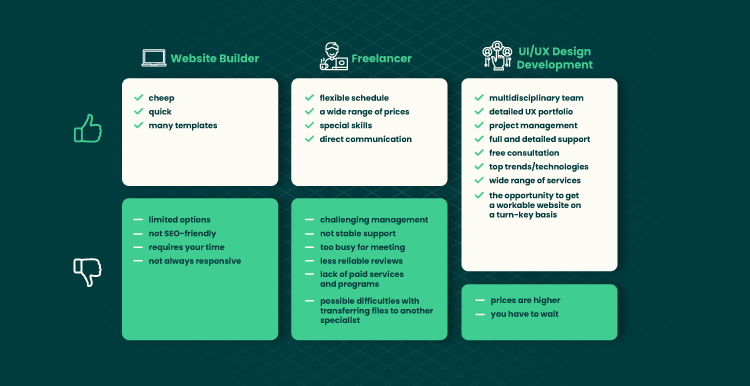
Great Design Can Be Yours
This post gives you the answer to the simple question “What is UI/UX?” Now, you know that UI UX’s meaning is somewhat different. However, these two notions are tightly linked. We hope that our material helped you figure out the difference and choose a reliable UI/UX design development partner. Forbytes also provides this service, so do not hesitate to contact us if you have some questions or plan to build a design.
In conclusion, we compiled the list of 5 steps for you to get a great design after you find a business partner:
- Discuss your expectations. Give a designer a bit of context. Tell them more about the idea behind your business, your main goals and values, and give more info about your clients.
- Request a wireframe. This will help you to evaluate the approach the team applies to your product and get the overall impression from the interface ideas.
- Make sure that UI and UX standards are maintained. These are listed in this article. Remember: if a design is beautiful but inconvenient, this is not a good design. Too many experiments usually mean a waste of time and the return to the initial point. So, it is better to stick to elegant and minimalist elements from the very beginning.
- Ask a third party to evaluate a design. Ask your customer, employee, or stakeholder to look at the final design and reproduce some scenarios of client interaction. For instance, ask them to show what they would do to order a product or to learn more about a company. If they get confused — review the design and discuss issues with your design team.
- Approve it and take it to the world! This part needs no explanation. After you improve the design, let your clients enjoy your product as evidence of your good taste.

Our Engineers
Can Help
Are you ready to discover all benefits of running a business in the digital era?

Our Engineers
Can Help
Are you ready to discover all benefits of running a business in the digital era?








