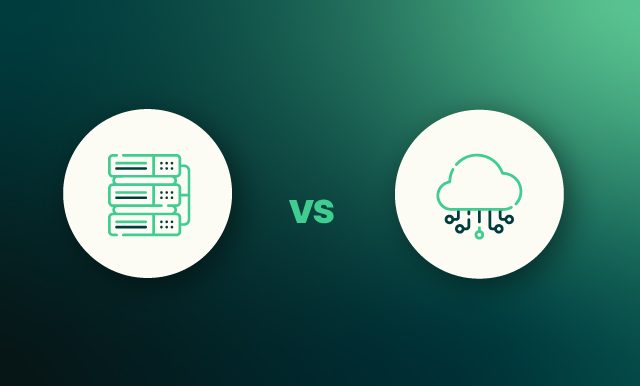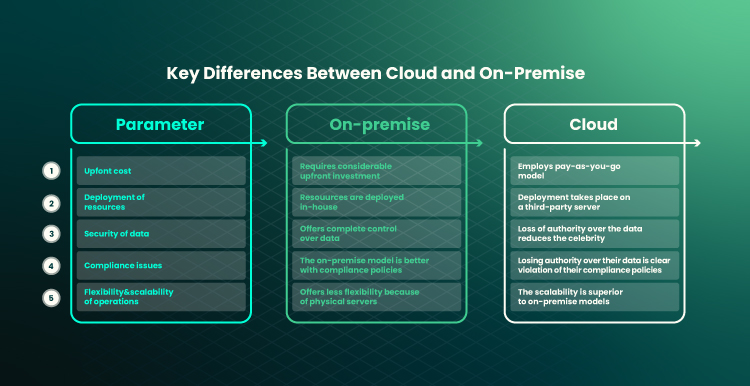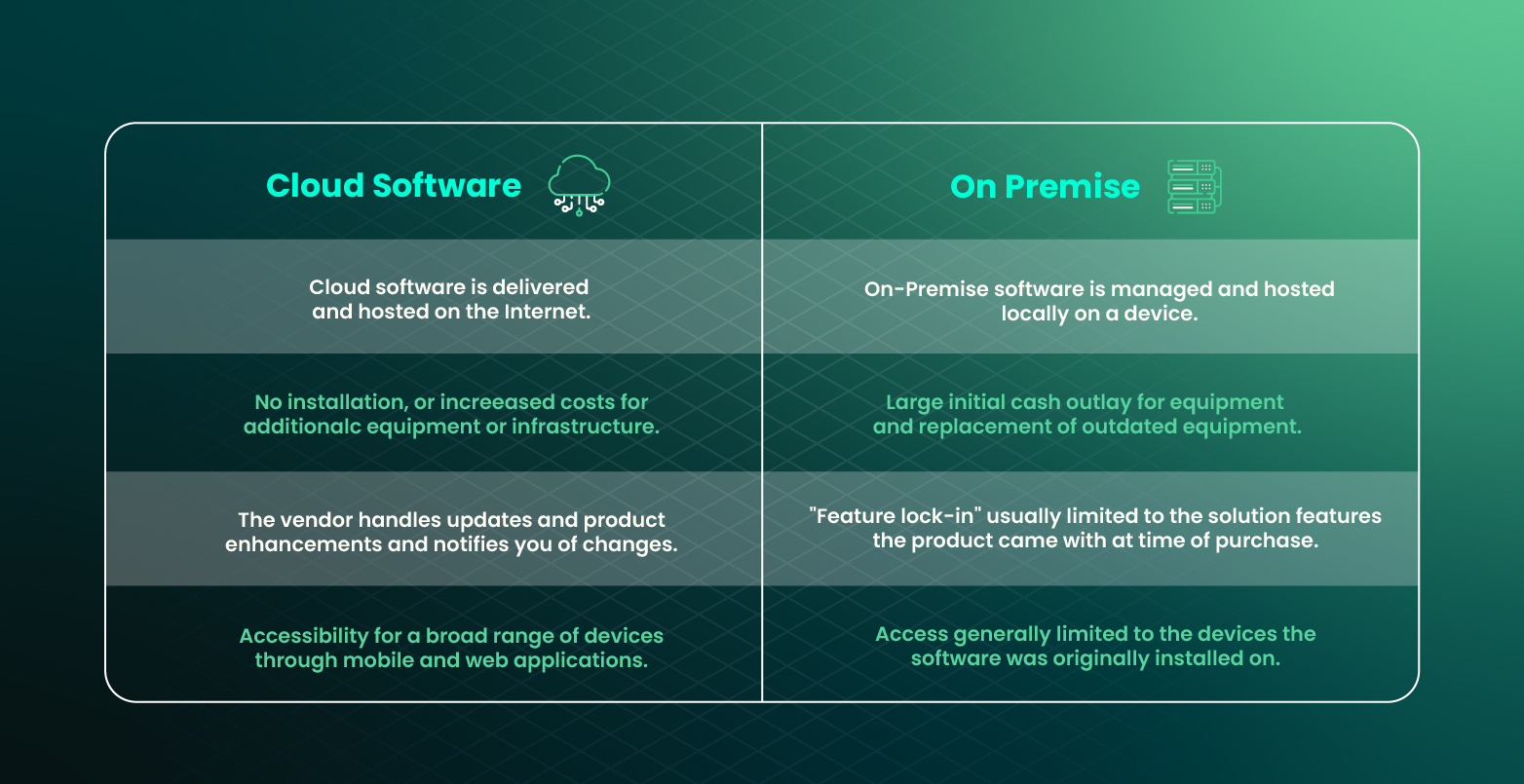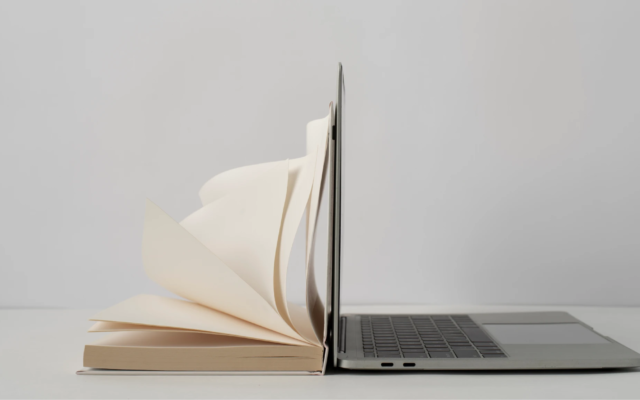Imagine this scenario: You’re a business with remote workers and multiple locations. You face the challenge of accessing your system anywhere and anytime, and keeping it scalable.
Or consider this situation: You have your IT department, but instead of focusing on innovation and tech advances, your team is burdened with managing and maintaining your on-premise software.
So, you’re thinking about moving to cloud computing, but you still have many concerns associated with cloud software.
On-premise solutions are installed and run locally on the same servers that a company uses to run its business. Cloud solutions, on the other hand, deliver computing resources over the Internet.
Yes, the choice is difficult, but we’re here to help you understand which solution suits your business. In this article, we will compare on-premise vs cloud computing, define the pros and cons of each option, and guide you through making an informed decision.
Brief Intro to On-Premise vs Cloud Software
Here is the difference between cloud and on-premise:
- On-premise solutions are those that are hosted in-house by your company. They are fully managed and supported by your team.
- Cloud-hosted solutions are built and hosted by another company. You make use of cloud technologies but don’t have to maintain them.
But before focusing on the distinctive features of the two options, let’s dive into what these terms mean.
Cloud Computing Meaning
By 2025, the global cloud computing market will grow to $832 billion. Cloud computing is a model under which a cloud service provider offers computing resources (software, a cloud-based web server, and data centers) for on-demand use. A cloud provider is responsible for the system’s maintenance, cloud hosting, and data security.
A client of cloud services pays for the resources they get. Usually, the payment is made in the form of a regular fee. They do not need to buy additional hardware or software licenses, which saves them maintenance costs and time. A cloud computing client can access the solution with the help of web portals and browsers. A cloud service provider may offer different subscription plans. One of the strongest aspects of cloud computing services is that you get an all-in-one solution without needing maintenance and tech support. You can access cloud resources from anywhere where you have an Internet connection.
Virtualization lies at the core of the cloud computing model. Virtualization is the technology that allows virtual machines (VMs). With the help of this technology, engineers can break down a virtual server into multiple servers and enable multiple virtual machines to run concurrently. This technique enables cloud providers to offer their services to multiple clients at the same time. Other technologies used in cloud computing include containers and FaaS. Containers can be used as an alternative to virtual machines. With their help, engineers can integrate the dependencies between all software components into one environment. FaaS, or Function as a Service, enables developers to significantly reduce computer resource consumption. The cloud application is broken up into components with regard to the components that are currently used.
Cloud-Based Solution: Types and Models
Well-known examples of cloud services include Dropbox (used by 60% of cloud storage users), Google Drive (95% of cloud users), Apple iCloud (39% of users), and Netflix. We may group all cloud computing services into 3 main categories:
- Public cloud. Public clouds are the solutions available for public use. Any company or vendor can become a client of public cloud services. Service providers use big data centers all over the world to store and secure all the data.
- Private cloud. Private clouds are single-tenant solutions used by a particular organization or by a limited number of clients. If you want to use the private cloud infrastructure, you need to find a third-party service provider that will install a physical server in-house and manage the system for you.
- On-premise cloud. In the case of the on-premise environment, you deploy and maintain the software locally within your business premises.
This type of service is secure but more effort-consuming, as you have to take responsibility for the whole infrastructure and data management centers. Your hardware and software should be capable of running the solution without bugs and delays.
One more distinction of cloud services is based on the service type that is offered:
- SaaS (Software as a Service). A client pays for cloud software while a third-party provider offers maintenance and support. Companies that participated in the survey report that 70% of the apps they use are SaaS-based.
- IaaS (Infrastructure as a Service). In 2023, the IaaS growth rate reached 30%. IaaS is when a client pays for the infrastructure (a cloud-based web server, storage, networks, and machines) and uses it for their purposes.
- PaaS (Platform as a Service). Last year, the PaaS market value was $60 billion. Under the PaaS model, a service provider offers access to the platform. Using the platform, clients can build, manage, and test software.
Cloud Computing Pros
- Access 24/7. You can browse the cloud solution using any device, regardless of time and place. What’s more, multiple people can access the same solution concurrently and introduce real-time changes to data.
- Cost. You pay only for the services you use and have no unexpected expenses that can affect your financial state. By choosing a month-by-month payment option, you will prevent cloud computing costs from damaging your budget. What’s more, you don’t have to pay for on-premise servers and other types of physical hardware that ensure stable performance, as this is done by your partner.
- Scalability. You pay for on-demand for on-demand services you use. Once you scale up or down, you can change your subscription plan and adjust services accordingly.
- No legwork. You shouldn’t care about the system’s maintenance, updates, and security, as this responsibility is put on the cloud service provider.
- Cloud security. Trusted cloud service providers like Amazon or Google assure top-notch security of their solutions. 60% of all data in the world is stored in the cloud environment. By choosing a reliable partner, you will get the highest security assurance and regular data backup opportunities. A trusted cloud service provider leverages effective risk management strategies and regularly conducts data backups to eliminate the chances of data loss. They also provide their clients with security certificates that confirm the ability of the company to protect sensitive data.
- Quick start. Beginning to use cloud software is a matter of a day or a few. You don’t have to install power-consuming solutions on your computer. Instead, you access everything needed online.
- Fewer risks. Locally hosted solutions are at risk of being damaged once your hardware or infrastructure goes down. Compared to this, cloud services are securely maintained by your service provider, which protects you from the risks of losing your data.
Cloud Computing Cons
- Hard to customize. As a rule, the cloud computing environment offers limited customization options. If you need a business-specific feature or function, it’s better to refer to on-premises software development.
- Long-term expenses. In the long run, paying a regular fee for the use of cloud services may be costly for a business. Especially if you use a lot of cloud services and plan to scale.
- No Internet – no service. User experience on a cloud-hosted solution heavily depends on the quality of the Internet connection. Poor connectivity will make it a challenge for you to access your data.
- Need for assurance. If you choose an unreliable service provider, you are at risk of losing your data. To reduce the risk, you should be provided with data security assurances. A vendor needs to ensure that the data is encrypted securely and use the best security practices to protect it from third-party breaches.
On-Premise Computing Meaning
If you choose on-premise infrastructure, your team will get an IT environment that will be available only for your company. From installing a product in the physical device to managing it and keeping it safe, all tasks will be done manually by your in-house team. To ensure stable performance, you will need powerful in-house servers, data centers, networking systems, etc. If you have no in-house team that can cope with these duties, you can refer to third-party service providers and outsource these services. But the ownership of the on-premise environments will belong exclusively to you.
On-Premise Computing Pros
- Full control. You have full access to any part of the IT infrastructure. You can change, add, or remove components or data to improve the security and performance of your on-premise solution. You also ensure 100% data protection, which is a key driver for 62% of respondents to choose on-premise over the cloud.
- Customization. Building an on-premise product is a good idea if cloud service providers fail to provide you with the services or features you need. In contrast to the cloud, on-premise systems can be tailored to your workload and customized to your needs.
- No Internet needed. To access the on-premise system, you don’t need an Internet connection.
On-Premise Computing Cons
- Tech background. To maintain a performant solution, you will have to hire skilled software engineers. What’s more, you may need their help regularly.
- Cost. Maintaining a software engineering team in-house or hiring a third party for long-term maintenance is a costly solution.
- Responsibility. Using on-premise software is a responsible task. You will have to care about the state of your software and server hardware to prevent data loss and malfunctions.
- Deployment time. Cloud systems can be accessed via any device. Meanwhile, on-premise software should be installed on all devices that you will use to get access to it. You will also have to configure the hardware and test how your on-premise program works. This increases the time needed to implement the solution.
- Compliance and regulation. Apart from building software, your team should also be aware of the industry requirements and regulations. If you operate in industries where responsibility is crucial (like healthcare, finance, or education), you should comply with all standards and rules. It will take you extra time to study the requirements, conduct audits, and understand how to meet them in your on-premises product.
- Risks. If your IT system is damaged, your data may be permanently lost. In contrast to this, cloud solutions offer data backup strategies that fully secure your data.
- Limited chances to grow. If you want to grow and improve your software, you need to make sure that your hardware is capable of running advanced solutions. For this, you will have to conduct regular maintenance checks and update the hardware. This requires time and money. In contrast, cloud solutions give you scalability opportunities at any time. This also comes with a cost, but it does not limit you to your goals and tasks. Also, if you want more people to start using your software, you will need to install the product manually on additional computers.
- Not the best idea for the remote. If the situation in the world or your particular market makes your company work remotely, choose cloud solutions instead of on-premises software. An on-premises solution can be accessed only via the computers it is installed. This means that you will have 2 options for your remote employees: to transfer hardware to the employees’ locations of remote work or to install the software on the employees’ home-based hardware. Both options are risky, time-consuming, and not win-win.
On-Premise vs. Cloud: Key Considerations
There is no universal solution that could fit any business. Each case is different and depends on the budget, time, resources, and goals a company sets. Before deciding on what is better for your business, conduct an analysis of cloud vs on-premise costs and look at the pros and cons of each option.
Consider the following questions when choosing:
- What is your budget, and how do you want to distribute it? Is it better for you to pay a fixed sum of money regularly or invest in a solution once?
- Mind the cloud vs on-premise security. How do you evaluate the security of your IT infrastructure? Does your team conduct regular security audits and improve the system? Do you update the hardware and software on time? Do you have security rules and regulations shared with your employees?
- What are the needs that you want to satisfy with software? Make a list of the needs and use the pros and cons analysis (provided above) to understand which solution is better for you.
- Do you have a team with a tech background? Are your employees skilled enough to configure the system and fix unexpected problems?
- Are you a growing business or have a stable position in the market? The answer to this question will define how much scalability you will need.
Below, you’ll see the final cloud vs on-premise comparison chart to help you synthesize all the information from this article.
Strategy for Your Business
Forbytes can help you with choosing the best solution or building one from scratch. Our IT consultations are deep dives into your business. During the consultations, we use our market competence and tech expertise to help you solve your pain with digital products.
Also, our team works with hybrid cloud solutions and can build a hybrid model for you that will combine both cloud and on-premises benefits. And if you fully want to migrate to the cloud, we provide cloud migration services for small to large enterprises. Let this process go unnoticed by your employees so that they can keep working on their tasks. All you need to do is contact Forbytes and get a quick reply from our representative to discuss the next steps.

Our Engineers
Can Help
Are you ready to discover all benefits of running a business in the digital era?

Our Engineers
Can Help
Are you ready to discover all benefits of running a business in the digital era?