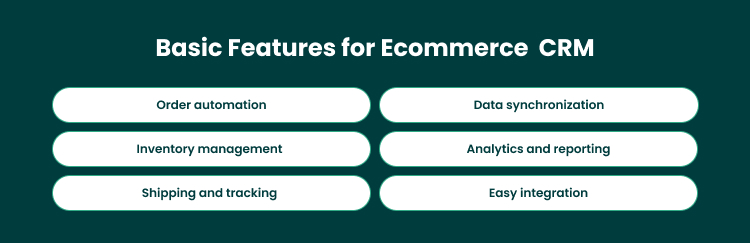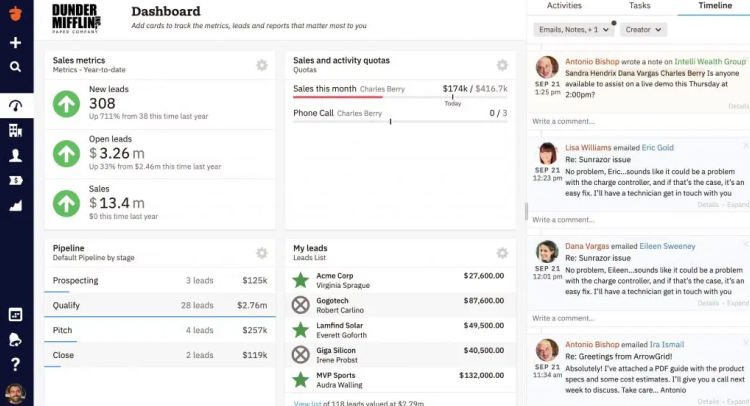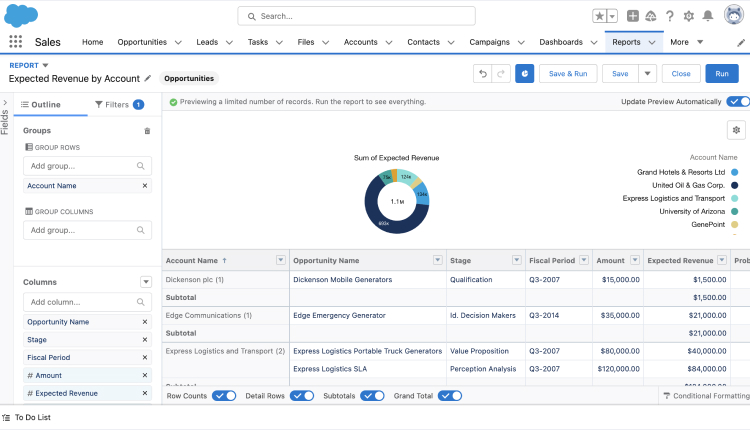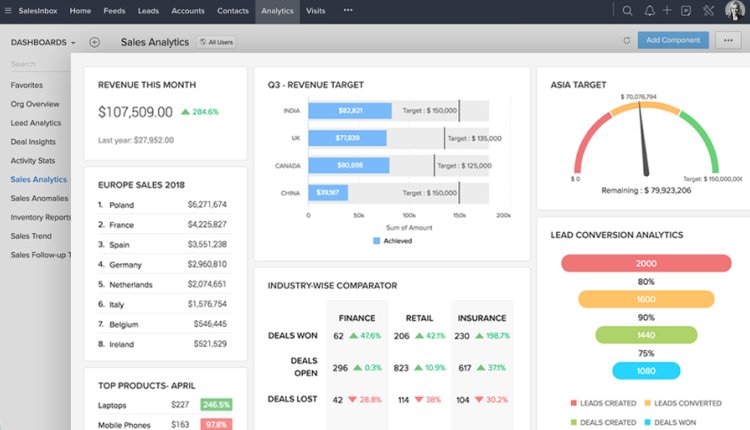According to Statista, the global CRM market was worth $89.03 billion in 2024 and is expected to grow to $145.60 billion by 2029. That’s a 10.7% growth rate! Impressive, right?
With CRM adoption on the rise, ecommerce businesses don’t want to fall behind. In fact, around 45% of them have already integrated a CRM system into their platforms. But why?
For starters, ecommerce CRM integration makes handling and using customer data easier. It also helps businesses create a more personalized shopping experience. As a result, they get higher sales and happier customers. In short, a well-integrated CRM can give your business a serious competitive edge.
But here’s the big question: How do you integrate CRM into your ecommerce platform, without performance drops or costly mistakes? That’s where we come in. Keep reading to learn how ecommerce CRM integration can affect your business and how to do it right.
What Is Ecommerce CRM Integration?
Ecommerce CRM integration connects your sales, marketing, and customer service tools into one seamless system. Instead of juggling multiple apps, you get a centralized hub for accurate, up-to-date customer data.
By integrating your CRM with ecommerce tools, you can better manage customer data, boost sales, and improve marketing. Your marketing, social media, POS systems, analytics, and CRM come together in one place.
CRM integration with ecommerce helps you track and manage customer interactions, from their first visit to their latest purchase. It keeps everything organized. So, you can understand your customers better and build lasting relationships with them.
Need help with ecommerce CRM integration? Contact Forbytes, and we’ll schedule a call to answer your questions.
How Your Business Can Benefit From CRM Integration for Ecommerce
CRM integration for ecommerce is a road to many digital transformations and improvements. This solution enables changes that take companies to the next level. Let’s see why ecommerce CRM integration matters for your business.
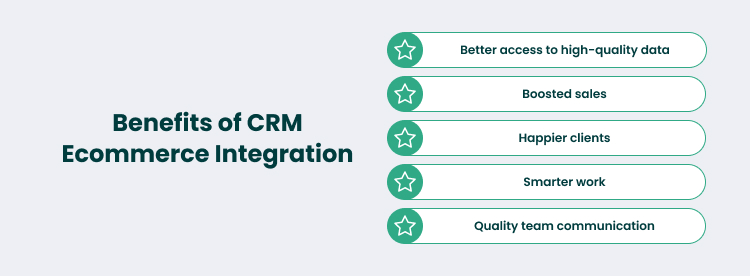
Better access to high-quality data
Ecommerce CRM integration keeps all your customer data in one place, so you don’t have to switch between dashboards. No more data silos: each profile includes key insights like purchase history and preferences.
You can quickly see top-selling products for any customer segment. Just tag the segment and get the data in seconds. 74% of businesses report that CRM software provides better access to customer data.
Boosted sales
Personalization is everything in ecommerce, and CRM integration makes it easy. Instead of sending the same marketing messages to everyone, you can tailor offers based on past purchases.
With ecommerce CRM integration, you can group customers by product preference and automatically send them a reminder when their favorite is running low. So, you won’t spam your whole email list. Personalized product recommendations can boost revenue by up to 26%.
Happier clients
A well-integrated CRM levels up your customer service. Since your messaging platforms are connected to the CRM, you can send personalized responses, automate follow-ups, and even track response times.
As a result, you’ll boost customer satisfaction and build brand loyalty. In fact, 75% of organizations using CRM integration have seen significant improvements in customer satisfaction.
Smarter work
Ecommerce CRM integration saves you time by bringing all your tools, like calendars, sales data, and marketing campaigns, into one place. You can track customer interactions, orders, and emails without switching apps. This gives you more time for tasks that help your business grow.
In fact, effective sales organizations are 81% more likely to use a CRM platform than less effective ones.
Quality team communication
Good communication is important in ecommerce. Ecommerce CRM integration makes it easy to put all your customer data in one place. This way, everyone on your team can get the latest info right away.
When everyone’s on the same page, your sales and support teams can offer more personalized help, keeping customers happy and coming back. Businesses with CRM systems see a 50% improvement in team collaboration.
With ecommerce CRM integration, you’ll manage your data better, work more efficiently, keep clients happy, communicate more effectively, and increase sales. It’s a great way to grow your business by adding extra capabilities.
Must-Have Features for Ecommerce CRM Integration
Now that you know all the amazing bonuses that come with ecommerce CRM integration, it’s time to dive into the top features. They can make things easier, from organizing customer data to automating tasks, so your workflow runs smoother and faster.
- Order automation: Integrating your order, warehouse, or shipping systems with CRM automates the entire order process. This includes everything from placement to delivery. It saves time, reduces mistakes, and makes everything run smoothly for your customers.
- Inventory management: With ecommerce CRM integration, you get real-time updates on inventory. This helps you keep track of stock levels. Plus, you can avoid running out of products and have the right amount of stock ready for your clients.
- Shipping and tracking: CRM integration with ecommerce lets you manage shipping and tracking info directly from the system. This keeps customers updated with real-time information. When it comes to you, you’ll manage delivery schedules more easily.
- Data synchronization: With everything synced up, you don’t need to manually enter data. As a result, all your systems are up-to-date with the latest info.
- Analytics and reporting: CRM and ecommerce integration gives you detailed reports on orders, inventory, and shipping. These insights help you make smarter decisions and improve the customer experience.
- Easy integration: When picking a CRM, look for one that easily connects with other systems. A good CRM should let you add new tools quickly without a need for much IT support.
With these powerful CRM features, you can create amazing customer experiences. Instead of wasting time on routine tasks, you can focus on growing your business and making it even better.
Top 3 Options of Ecommerce CRM Solutions
The number of CRM solutions is growing fast, offering options for all kinds of businesses. Some of the most popular ones include Salesforce, HubSpot, Zoho CRM, Microsoft Dynamics 365, and Pipedrive.
But how do you know which one is the best fit for your ecommerce business? Don’t worry, we’ve got you covered! We’ll guide you and recommend the best solution for your needs. Let’s dive in.
Nutshell
Nutshell is a powerful CRM that helps ecommerce businesses grow. It provides data-driven strategies to improve performance. You also get expert marketing tactics to increase sales. Plus, it offers advanced tools to boost revenue.
Companies using Nutshell see a 29% increase in sales. They also report a 34% boost in sales productivity.
With Nutshell you can:
- Track your ROI and invest in the best marketing channels
- Align sales and marketing data for better decision-making
- Integrate with MarketingCloudFX for advanced analytics
- Automate sales and marketing processes
- Manage leads, customer interactions, and sales pipelines
Use AI to optimize campaigns and improve performance
Why choose Nutshell? Nutshell is a budget-friendly CRM designed for small and medium businesses, offering essential features. Its intuitive interface makes it easy to use, allowing teams to get started quickly with minimal training.
Nutshell also offers seamless integrations with popular tools like Google Apps, MailChimp, and Zendesk, ensuring smooth data flow across platforms.
Why Nutshel may not be the best solution? While Nutshell is a solid CRM for small to medium-sized businesses, it does have some limitations. One downside is its restricted customization compared to more advanced systems like Salesforce, which may be a drawback for companies with specific needs.
Salesforce
Salesforce is one of the largest CRM providers in the world, helping businesses increase sales and productivity.
With over 150,000 customers worldwide, it’s the most widely used CRM system. Companies using Salesforce see a 34% boost in sales productivity and a 29% increase in sales.
With Salesforce you can:
- Track and manage leads to turn them into loyal customers
- Automate sales tasks to save time and work smarter
- Get AI-powered insights to close more deals
- Monitor sales and business data in real-time
- Easily connect with tools like Slack, Mailchimp, and QuickBooks
- Access your CRM anytime with the Salesforce mobile app
- Improve customer service with automated support tools
Why choose Salesforce? Salesforce is highly customizable. Businesses can adjust almost every element to fit their unique needs. Even the basic plan includes powerful tools like mass emails, campaign management, a drag-and-drop app builder, and lead auto-assignment.
This CRM also offers extensive support. Users can access a large library of tutorials and videos. Plus, the active online community provides guidance and answers to common questions.
Why Salesforce may not be the best solution? Setting up Salesforce can take time because of all the customization and automation options. Your team might need training to use it properly.
Some customizations need knowledge of coding languages like CSS and HTML, which can be tricky for those without technical skills.
Zoho
Zoho is a great choice if you want to build lasting customer relationships that keep them coming back. It’s a user-friendly CRM, especially for businesses just starting with CRM software.
Zoho CRM has over 80 million active users, with 5 million new users joining each year. Businesses using Zoho have seen a 53% increase in customer retention. This is mainly because Zoho helps provide personalized interactions and better follow-up with customers.
With Soho you can:
- Create sales processes for your team
- Automate lead scoring and management
- Spot high-value leads likely to convert
- Get real-time insights on your customers
- Automate workflows and more
Why choose Soho? Zoho CRM is an affordable solution with pricing options for all types of businesses. It easily connects with popular tools like Gmail, Google Calendar, Mailchimp, and QuickBooks.
This CRM also offers customization options. So, you can adjust pipelines, dashboards, and reports to match your business needs. Plus, it lets you automate tasks, email follow-ups, and workflows, saving time and boosting productivity.
Why Soho may not be the best solution? For those who are new to CRM systems or don’t have much technical experience, Soho may be difficult to navigate. Plus, some users face challenges when integrating Zoho with other tools, which can cause delays and extra work.
So, as you can see, each CRM has its pros and cons. The choice of a CRM depends on your business needs, budget, and needed features.
How to Choose CRM for Your E-commerce Store
As you may have noticed, the market is full of CRM solutions. As we’ve seen above, each has its pros and cons. But how do you choose the right one to ensure it will support your business and that the integration will be worth the investment? Of course, you should weigh all the pros and cons. But before making a choice and starting ecommerce CRM integration, consider asking the following questions:
Question 1: How easy is it for non-technical people to use?
It’s important because not all your team members are technical experts. Think about how easy it is for them to use. Pay attention to whether key features are clear and easy to find. The CRM should be simple and not cause confusion. Ask for feedback from your team, especially those who will use it the most.
Question 2: Will it grow with my business?
As your business grows, you’ll need more automation. Look for CRMs with automation features, even if you don’t need them right now. These features can save time and reduce the need for costly custom work in the future.
Question 3: Does it work well with my current tools?
The CRM should integrate smoothly with the tools you already use, like your website or email software. It should be able to collect customer info and sales data automatically. This makes it easier for your team to act on that information quickly.
We hope that after asking these questions, your list of CRM choices has significantly narrowed down. Now, you should have a clearer picture of which CRM should be integrated into your ecommerce platform.
How to Integrate CRM with Your Ecommerce System
Now that you’re aware of the value of ecommerce CRM integration for your business, it’s time to explain how to implement this solution. We’ve prepared a step-by-step guide to ensure a smooth integration.
Step 1: Define your goals
Before diving into CRM integration, start by defining your goals. What do you want to achieve? It could be improving customer retention, driving more sales, or boosting customer satisfaction. Setting clear goals helps you measure progress. Track your data before and after the integration to see how things change.
Step 2: Select your business tools for integration
Choose the business tools you already use, like email platforms, marketing tools, or your ecommerce software. Make sure these tools work well with your CRM and align with your goals. Check that everything is compatible.
Step 3: Choose your CRM integration approach
Decide how you’ll integrate your CRM. You can use pre-built connectors, third-party tools, or write custom code. For simplicity, you could choose apps from the same provider, which often work together easily. But if you need more variety, explore your ecommerce platform’s integration options or use APIs to link your systems together.
Step 4: Complete the technical work
Once you’ve picked your integration method, it’s time to get to work. Some integrations are easy to do yourself. But if you’re using custom code or APIs, you may need technical help. After connecting everything, make sure the data flows smoothly and securely between your systems.
Step 5: Test before deployment
Before going live, test everything. Try different scenarios, like making test purchases or filling out forms, to see how the integration works. Once it passes all the tests, you’re good to go.
Step 6: Measure your progress
Don’t forget to track your success after going live. Look at your goals and key metrics like customer satisfaction and sales to see how well the integration is working. Make adjustments as needed to keep things running smoothly.
Need a technical team to integrate a CRM into your ecommerce business? Contact us, and we’ll assist you.
Forbytes’ Expertise in Integrating CRM with Ecommerce
Many of our clients come to us with a request: integrating a CRM into ecommerce to improve communication, streamline data flow, and drive sales.
One Swedish company we worked with faced this exact challenge. Home Furnishing Nordic AB, one of Northern Europe’s largest online furniture retailers and a part of BHG Group, operates several online stores, including Trademax, Chilli, and Furniturebox. In addition to its online presence in Sweden, Norway, Finland, and Denmark, HFN also runs nine physical showrooms in Sweden.
As their customer base grew, they faced the dilemma of how to manage their interactions. Their CRM Mailchimp lacked the advanced features needed to scale their marketing efforts. They needed something more powerful. That’s where we stepped in.
Phase 1: Integrating Salesforce for better customer management
We started by integrating Salesforce. This ensured a smooth and efficient migration. With Salesforce’s technical support and public consent collaboration, we moved quickly. At the same time, we maintained full transparency with customers. But integrating a CRM isn’t just about adding new software. It’s about managing data the right way.
What we did for our client:
- We selected an optimal data lake to securely store all customer information
- We built a data mapping strategy to ensure a seamless transition
- We migrated all client data to Salesforce
With Salesforce in place, the company improved communication, data accuracy, and marketing campaigns. Their sales team could now engage customers more efficiently. But the story didn’t end there.
Phase 2: Expanding with Voyado for advanced marketing & AI insights
As the client expanded, they increased their capacity and customer base. They wanted more advanced CRM features, so we integrated Voyado as well. This is a CRM with powerful analytics, AI features, and automation. With Voyado, they could manage orders, payments, and personalized promotions more effectively.
With Voyado, they could:
- Track customer purchasing history and revenue impact
- Predict customer behavior and optimize promotions
- Run highly targeted marketing campaigns with automation
How we made it happen
- Imported all historical order data from 2020 to 2024 into Voyado
- Migrated customer data, including consent details (emails, addresses)
- Automated real-time data movement from their proxy system to Voyado
With both Salesforce and Voyado working together, the client now has a fully integrated, data-driven marketing system. They can better understand their customers, predict trends, and drive higher engagement and sales with minimal manual effort.
Let’s Connect Your Systems Together
To sum up, there are many CRMs out there, but choosing the right one can make a real difference for your online store. The options we’ve mentioned are a great place to start if you want to see real results.
Not sure where to begin with CRM integration? We’ve got you covered! At Forbytes, we provide expert e-commerce consulting and a clear, step-by-step plan to set you up for success. Need more? We also build custom ecommerce solutions, from responsive online stores to powerful automation tools. So, your business will be secure, scalable, and ready to grow.
Let’s team up to supercharge your online store with ecommerce CRM integration and unlock its full potential.