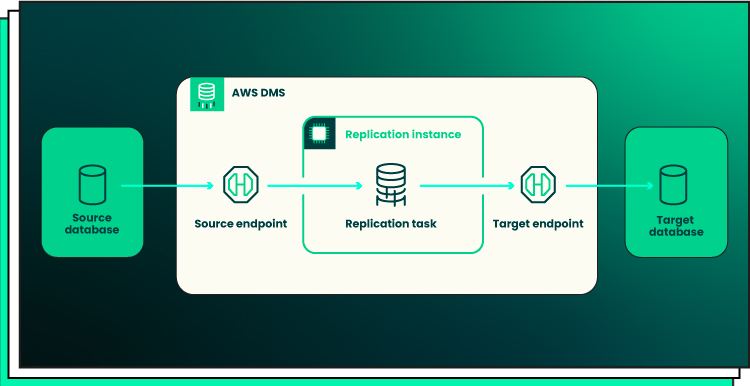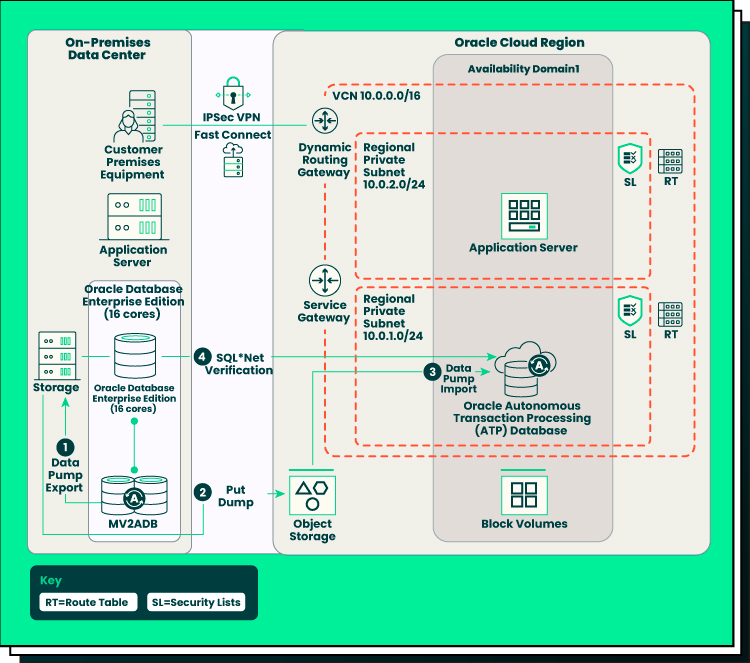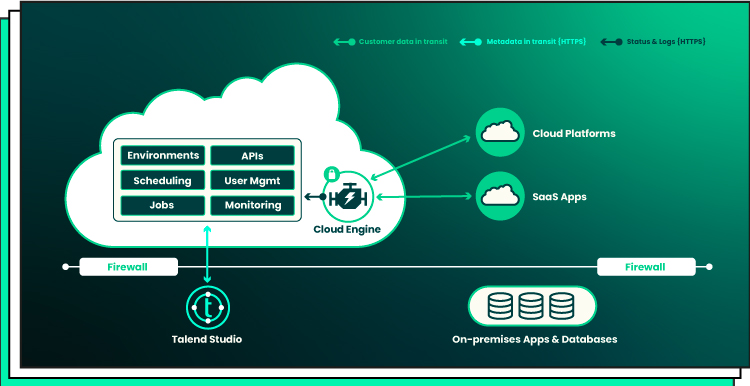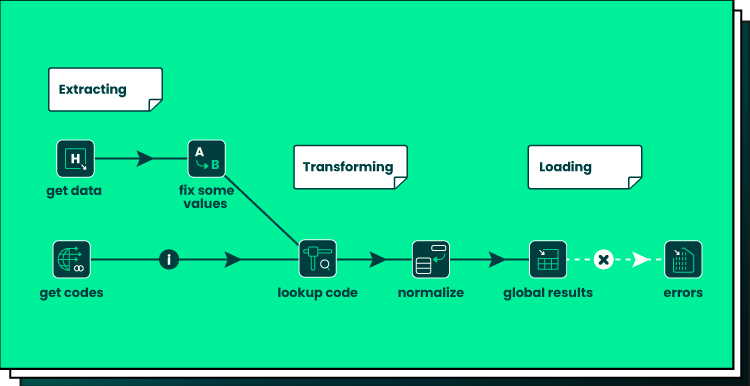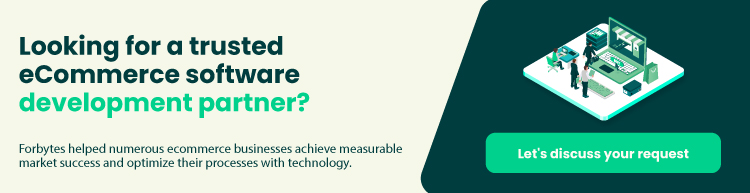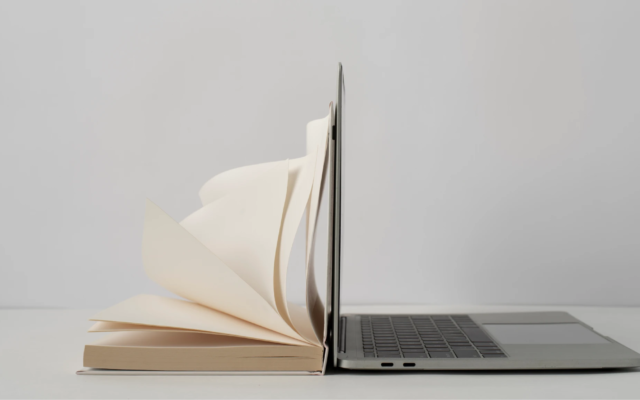Companies that utilize legacy data storage have a hard time keeping up with competitors and delivering services that clients expect to be perfectly suitable for their needs. As your organization grows and evolves, you can find yourself in need of novel tools for data processing and migration. Data migration is relocating data between systems. It is a complex process that needs careful planning to avoid durable downtimes and ensure successful results.
However, some tools can assist businesses in this process and make it less painful. In this article, we’ll make a comprehensive overview of the best tools for data migration and discuss their pros and cons to help you make an informed decision.
Introduction to Data Migration Tools
Data migration software is designed to help move data (or entire business environments) from one platform to another. These tools come in handy when a company decides to update its systems and data storage or when a merger takes place — both are time-consuming and labor-intensive tasks. These tools are practically indispensable for large enterprises that handle vast volumes of data and have complex databases.
There are other reasons to refer to data migration tools.
- They take care of the data transfer process, ensuring its accuracy and efficiency: automation helps avoid data loss, corruption, and human error that may emerge with manual data migration.
- They help streamline business processes: a business’s ability to adapt to innovation defines its competitiveness. With proper migration tools, companies can move critical data between systems and apps without disrupting core operations.
- They reduce costs and save time: manual processes necessary to transfer data always take more time and money than automated ones (for large organizations in particular). Instead, with the right migration tools, companies focus on their growth.
Top Data Migration Tools
Let’s take a look at the most popular data migration tools, their features, pros, and cons.
AWS Database Migration Service
A cloud-based service by Amazon Web Services (AWS) is designed to facilitate data migration from a variety of sources: on-premise databases, data warehouses, and other cloud environments to a wide range of target destinations (including AWS databases and data warehouses). AWS DMS also offers one-time and continuous data replication for various systems, like MySQL, MariaDB, PostgreSQL SQL, and NoSQL databases. Their replication engine moves data with minimal downtimes. The process looks like this:
Features
- Data encryption
- Minimal infrastructure requirements
- Payment per server hour
- Robust customer support
- Optimal migration techniques
- Offline data transfer methods
- Infrastructure management services
- Homogeneous and heterogeneous migrations
- Vast product functionalities (orchestration; reporting/analytics; simulation/testing; synchronous/asynchronous data replication; cross-platform replication; etc.)
Pros
The AWS Data Migration Service makes data movement incredibly quick and easy by mapping source and target systems. The replication instance may be scaled as necessary, which is its best feature.
Cons
Because of the tool’s complexity, learning how to use it might be difficult, not only for new users. Besides, the documentation isn’t full-bodied. Users also noticed that the attempt to migrate BLOBs into full BlOB form decreases the speed of the data migration process.
Microsoft SQL Server Migration Assistant
Microsoft SQL Server Migration Assistant (SSMA) tool allows businesses to move their databases from their platforms to Microsoft SQL Server. It ensures high-level automated data migration from Oracle, MySQL, Access, and others, to SQL Server.
Microsoft SSMA takes care of the migration process of any kind, including the transfer of data, schema, and application code, both online and offline.
Features
- Intuitive interface
- High-scalability
- Robust encryption
- Cost-effectiveness
- Compatibility issues analysis
Pros
SSMA is straightforward to use. It allows for a fast migration process, issues detection, and reporting. Its SQL comparison capability is particularly helpful if the objects in your old database don’t exactly match those in the new Microsoft database.
Cons
The platform has compatibility issues and limitations when it comes to non-Microsoft platforms. Also, businesses may be faced with licensing restrictions when using this tool: it takes time to navigate the waters of Microsoft policies.
Oracle Data Migration
Oracle Data Migration technology is a comprehensive suite that helps move data to and from Oracle databases. While the tool was designed for Oracle native databases, it also supports migration from non-Oracle databases to Oracle with minimal downtime and maximum consistency accuracy. The tool supports data cleansing, transformation, and loading and provides a range of migration methods: import/export, SQL*Loader, and external tables.
The picture below explains on-premise Oracle database deployment to an autonomous database.
Features
- Data collaboration
- Data management
- Master data management
- Metadata management
- Ease of use
- Wide range of supported data formats
- Complex data structure processing
- Data integrity and safety
Pros
Oracle has made its database migration workflow simple due to automated orchestration, compatibility analysis of data source and target destination, compatibility diagnostics, and process remedy in case of failure. Also, to eliminate downtimes, the company offers both short or long-lived migration scenarios that can be carried out with no database downtime at all.
Cons
Since Oracle Data Migration was developed specifically for Oracle databases, its compatibility issues often become its main limitation. Businesses may have a hard time trying to move databases from non-Oracle systems.
Informatica PowerCenter
An enterprise data integration technology designed by Informatica allows for the migration of data from various sources to their native data warehouses, Hadoop, or a cloud-based system. It incorporates a myriad of useful features that make data management and integration more straightforward. And, due to its scalable architecture and robust data management capabilities, data migration from legacy systems and mainframes to cloud environments or data warehouses becomes more seamless.
Features
- Data mapping
- Data virtualization
- Integration
- Dashboard
- ETL
- Metadata management
- Multiple data sources
- SSL encryption and message-level security
Pros
The intuitive UI of this tool makes it perfect for the development of complex data integration processes without extensive coding. Informatica PowerCenter’s comprehensive library of pre-installed connectors makes the coding process even faster and more efficient. Its scalability allows the processing of data from multiple sources simultaneously.
Cons
Learning how to navigate the tool may be challenging for those new to data migration to use effectively. Also, because of its licensing fees, it can be costly and not feasible for all businesses.
Talend
Talend is an open-source tool designed for data integration and transfer between various systems. It supports data migration from a source system to the target destination both on-premise and in the cloud utilizing an extract, transform, and load (ETL) process. In the image below, Talend illustrated the integration flow in the cloud.
Features
- SSL/TLS encryption
- Payment per resources
- Data management
- Data mapping
- Integration
- Pre-built connectors
- Open-source architecture
- GUI interface
- A transparent price model
- Cloud compatibility
Pros
With drop capabilities, strong modeling/management tools, and a unified repository, Talend makes it simple to reuse components across projects. Also, it offers the broadest range of data connectors available on the market, with over 900 connectors and other parts allowing simple bridging of all kinds of data sources and targets. Businesses can move their data to a valid form and location using its built-in data cleansing and transformation features.
Cons
Because Talend is so rich in features, it can be difficult to comprehend and adapt to them swiftly. Also, Talend’s compatibility with certain database management systems can be problematic. It does support widely-used systems, such as MySQL, Oracle, and PostgreSQL, but compatibility issues may occur with lesser-known systems.
SAP Data Services
SAP Data Services is a robust technology for the migration of data across different systems, like databases, spreadsheets, and files. With SAP Data Services, businesses and enterprises can easily extract, convert, and load data from numerous sources. It also offers robust features for data cleansing and quality improvement.
Features
- Optimal processing of large datasets
- Data encryption
- Data lineage track
- Flexible pricing model
- Data cleansing
- Data quality
- Integration
- Profiling
Pros
With this tool, businesses can unlock the actual value of their data (of any size and from any source) by constructing a comprehensive scenery of their information. This is possible with SAP data capabilities to standardize and match data that allow users to lower the number of duplicates, identify inter-data relationships, and fix quality issues proactively. This allows for the improvement of decision-making and operational efficiency. With SAP, companies can unify critical data on-premise, in the cloud, or within big data.
Cons
SAP Data is a licensed product and a costly one. Small businesses, in particular, may find it too expensive, let alone individual users. Furthermore, SAP Data Services can be demanding when it comes to system resources, making it challenging to run on low-end machines.
Pentaho Data Integration
Pentaho Data Integration is an open-source technology for the migration of data from all kinds of sources: CRM systems, databases, and cloud-based systems. It uses a GUI to design and handle data integration. Its robust data profiling and data validation features allow for high precision of data migration processes.
The image below illustrates Pentaho’s data integration ETL process.
Features
- Data visualization
- Dashboards
- Data modeling
- Reporting
- Role-based security
- Mobile access
- Analytics capabilities
- Cost-effectiveness
Pros
Pentaho comes with many benefits. It is a simple and easy-to-use business intelligence tool. Pentaho also offers plenty of BI capabilities like reporting, dashboards, interactive data analysis, integration, mining, and more. The tool provides a number of techniques to retrieve data from numerous sources and has an intuitive UI.
Cons
Pentaho’s flexibility can sometimes become a double-edged sword: its flexibility comes with complexity. For less experienced users, it will be challenging to learn how to use it. What’s more, it is not compatible with all data management systems, resulting in even more issues with its usability.
Data Migration Tools Comparison
Taking into account all the information we provided about each tool, we can now draft the ultimate comparison of their best features and, of course, pricing strategies.
Talend stands out for its capability to integrate data across a multitude of sources and destinations, including cloud systems. It’s a free, open-source tool but also offers an advanced version: a subscription-based model that starts at $12,000 per user annually.
SAP Data Services are designed to handle heavy-duty data migrations throughout SAP systems. Its focus on data quality, cleansing, and matching makes migration accurate and data consistent. SAP Data Services is more pricey than Talend; its Edge edition plan starts at €35,000.
Pentaho Data Integration is maintainable, flexible, and extensible, offering a robust suite of ETL tools. It is free and open-source, but it also comes in a paid version, the cost of which depends on the number of users and data volumes. It ranges from $100 to $1,250 per month without taking into account their annual payment discount.
AWS Database Migration Service is perfect for on-premises and cloud database migrations. It stands out for its speed and scalability. The tool’s flexible pay-as-you-go model starts at $3.00 per server hour.
Microsoft SQL Server Migration Assistant was created for SQL Server databases to Microsoft SQL Server migrations. It enables automated schema, data, and server migrations, which makes the process even more seamless. The tool is free to use for small databases. For larger databases, however, there is a premium subscription model.
Oracle Data Migration provides a comprehensive suite of features for data profiling, mapping, and cleansing. However, it does require Oracle licensing, which, if scalability options are included, can be quite expensive.
Last but not least, Informatica PowerCenter. The tool offers great features for data migration, integration, and quality. It has a user-friendly UI, powerful security features, and high scalability, making it an excellent option for Enterprise-level data migrations. Its licensing models start at $1,000 per month.
All the above-mentioned tools have unique features that fit different use cases. Before choosing one over another, companies should take into account their data source, budget, and scalability needs.
Using Data Migration Tools: Best Practices
We’ve created a list of tips to help you ensure a smooth transition of data from one system to another:
- Comprehensive plan. Before actually migrating the data, plan out the entire process from start to finish: pre-define timelines, roles and responsibilities, and contingency plans in case any issues or delays arise.
- Data mapping. This entails identifying and defining the relationships between the data in your current source and target destination systems. Businesses should pay special attention to this process if they want their databases to be transferred accurately.
- Data cleansing. Before you begin the migration process, identify and fix any errors or inconsistencies in the data. Duplications, naming inconsistencies, and data format errors are just some of the problems that often remain hidden. So, make sure the data is accurate before migration to avoid issues down the line.
- Testing. This is another vital step in the migration process. Conducting test migrations to the target destination will help ensure that all matters are taken care of and that the data can be moved. Companies often test not only individual data sets but also overall system functionality.
- Validation. The final step is verifying that the migrated data is valid and meets the end user’s expectations. This involves post-migration checks, which aim to ensure that the data is usable in the new system.
Case Studies
Let’s take a look at real-world cases of successful data migration.
Wayfair, the top eCommerce company in the US, migrated its on-premise MySQL database to Amazon Aurora using Amazon DMS. This migration took only six months and involved nearly 200TB of data. What’s the end result? Significant reduction in database-related costs.
Another interesting example is American Express database migration. The global financial services provider used Microsoft SSMA to move its on-premise Oracle database to Microsoft SQL Server. This helped the company reduce complexity, enhance performance, and lower costs.
A well-known South African bank, Standard Bank, moved its on-premise Microsoft SQL database to Oracle with the help of the native Oracle Data Migration tool. The major objective was to achieve high availability, scalability, and security, which was accomplished.
MetLife, a world-renowned insurance company, utilized Informatica PowerCenter to migrate its on-premise SQL Server databases to the cloud. The organization was able to achieve better data integration, enhanced data quality, and better cost management.
Final Word
We hope this guide will help you make the right choice for your data migration needs. Each of the mentioned technologies can work hand-in-hand with your requirements and provide amazing outputs.
If you need help figuring out which one better suits your needs, we are more than happy to come to your assistance. Forbytes helps companies worldwide create innovative solutions and improve their business strategies. Let’s see what we can do for you.

Our Engineers
Can Help
Are you ready to discover all benefits of running a business in the digital era?

Our Engineers
Can Help
Are you ready to discover all benefits of running a business in the digital era?