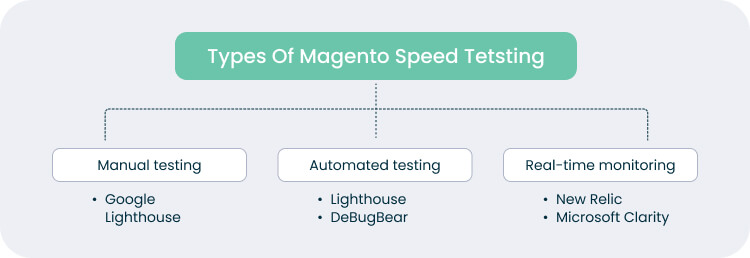Did you know that a 1-second delay in page load time can reduce conversions by up to 7% across ecommerce platforms? For Magento store owners, that second can mean thousands in lost sales.
Even worse, slow-loading websites contribute to cart abandonment rates that can exceed 70%. This shows how strongly site performance affects your bottom line. When speed drops, so do sales.
Slow page speed doesn’t just test your customers’ patience; it lowers search rankings, increases bounce rates, and leaves carts abandoned.
Magento speed optimization tackles these pain points head-on. It reduces delays, keeps navigation smooth, and makes checkout effortless. The benefits are clear: faster load times, happier customers, stronger SEO, and ultimately, higher revenue.
In this article, we’ll dive deeper into Magento speed optimization. With insights and proven strategies from our developer, you’ll learn why speed matters, what slows stores down, and how to make your Magento site run at its best.
Why Good Magento Performance Matters
Good Magento performance drives revenue, keeps customers happy, and makes your operations more efficient. A fast, stable, and optimized store can handle more traffic, retain more clients, and reduce infrastructure costs. But what exactly can Magento speed optimization bring to your store?

- Higher revenue: The faster your store, the quicker you can process client requests, and the better the chances of retaining customers and boosting conversions.
- Lower infrastructure costs: When your system is fully optimized, your server can handle more traffic with fewer resources, saving money while maintaining efficiency.
- Stable performance during peak times: Predictable load management ensures your store remains reliable during sales events and high-traffic periods like Black Friday. Knowing your system will remain stable under high load is essential for ecommerce success.
- Better user experience & SEO: Core Web Vitals measure loading speed, interactivity, and visual stability, impacting both customer satisfaction and Google rankings.
Good Magento performance is about providing a smooth, reliable experience for your users while supporting your business goals. A fast, stable store keeps customers happy, boosts revenue, and cut unnecessary costs.
Ready to boost your Magento store’s speed and increase sales? Contact Forbytes today and let our experts optimize your system.
How to Test Magento Speed: Key Metrics and Tools
Magento offers great features, yet many stores face loading speed problems. A slow ecommerce platform frustrates users, lowers conversions, and drives up costs. That’s why performance testing should be an ongoing process.
To get it right, you need to consider both backend and frontend metrics and apply the right tools for manual checks, automated testing, and real-life monitoring.
Key metrics to track
- Backend metric: Time to First Byte (TTFB)
Magento gathers products, catalogs, and other data before returning a page. The time it takes for the server to deliver the first response is called TTFB. At this point, the browser receives HTML but hasn’t rendered anything yet. In short, it shows how fast your server answers. - Frontend metric: Largest Contentful Paint (LCP)
On the user side, the main metric is LCP. It measures how long it takes for the biggest visible element (like a banner or product image) to appear on the page. This shows how fast your site feels to real users.
So, testing has two phases:
- Backend performance → how quickly Magento responds.
- Frontend performance → how quickly the page renders in the browser.
Tools for Magento speed testing
Now that you know what to measure, let’s look at the tools for testing Magento speed. They’re grouped by testing type and performance dimension.
Manual testing
Google Lighthouse is the go-to tool for developers. It generates detailed performance reports covering metrics like page speed, accessibility, SEO, and best practices.
Lighthouse is especially useful during development, as it helps identify bottlenecks early and shows where your Magento store can be optimized before release.
Automated testing
Automated testing runs during deployments to ensure updates don’t slow down your store. Each time you release changes, the plugin automatically tests performance and shows results.
You can integrate and customize Lighthouse with plugins for continuous testing, or use services like DebugBear. This tool provides deeper insights, tracks trends over time, and highlights regressions before they impact real users.
Real-time monitoring
Monitoring tools ensure continuous testing in real user environments. They integrate with browsers, measure Largest Contentful Paint (LCP), and send alerts when performance drops by 10-15% compared to your baseline. Monitoring can detect issues even if you haven’t changed anything, for example, when an external resource slows down.
For this, you can use tools like New Relic and Microsoft Clarity to track LCP in real time and show how your Magento store performs for actual users.
Each of these tools looks at different dimensions of performance. Used together, they give you a complete view of how fast (or slow) your Magento store really is.
Ready to unlock the full potential of your store? Partner with our Magento developers to optimize the performance of your platform.
The Real Reasons Your Magento Store Is Slow
Magento performance issues often come from multiple layers. Understanding them helps you pinpoint the root causes and ensure quality speed optimization. Here are the main reasons your store might be lagging:
1. Cache misconfiguration
Magento relies heavily on caching at different levels: backend, frontend, and server. Problems occur when:
- You use a local cache instead of a faster solution, like Redis.
- Some content isn’t cached, affecting the cache efficiency of the entire page.
- Heavy or unnecessary components slow down page rendering.
2. Server limitations
Server settings and resources have a direct impact on Magento performance:
- Limited server resources or misconfigured web servers can bottleneck requests.
- Mono-server setups may be overloaded with tasks that could be distributed to other servers.
PHP configurations may be insufficient, as Magento is resource-intensive compared to simpler PHP applications. Proper PHP tuning is essential to handle its demands.
3. Inadequate caching layers
Relying solely on local cache isn’t enough. Optimal setups include:
- Varnish or full-page caching.
- CDN caching for static assets.
- Proper caching at the database or application level (e.g., Redis, Memcached).
4. Inefficient database and modules
- Some modules may generate heavy database queries or inefficient requests, slowing down the system.
- Poorly optimized modules can put unnecessary load on your database and increase page load times.
Magento isn’t slow for just one reason. It’s usually a combination of caching misconfigurations, server limitations, inefficient modules, and insufficient resources. Fixing these areas systematically ensures a faster, smoother, and more reliable store for your users.
Magento Speed Optimization: Best Practices We Use at Forbytes
Optimizing Magento performance is a process of analysis, testing, and continuous monitoring. At Forbytes, we use the following best practices for Magento website speed and reliability:
1. Start with analysis
The first step is understanding what we’re dealing with. We begin by analyzing frontend performance, especially Largest Contentful Paint (LCP), to see if it meets speed requirements.
Next, we move to the backend and check how efficiently it responds:
- Does it cache requests properly, or does it process everything from scratch?
- Is the web server configured correctly?
- Are requests taking too long to load?
For backend analysis, we use New Relic. It tracks app performance in real time and shows which modules take the most time. This helps us see if the issue comes from a misconfigured request, unnecessary functionality, poor attribute management, or irrelevant code.
2. Load testing to find bottlenecks
Sometimes code works fine under normal conditions, but slows down when requests increase. This indicates a bottleneck that is a single overloaded point that restricts performance.
During load testing, we simulate traffic spikes to see how the store behaves under stress. If one area of the system slows down, it can block other processes, causing site-wide performance drops. Identifying and fixing these points ensures your store remains stable even under heavy load.
3. Continuous monitoring
Magento stores often face performance drops during high peaks, like sales or promotions. To handle this, we set up continuous monitoring with tools like New Relic:
- It shows weak points in real time.
- You can create dashboards to track specific metrics.
- You’ll know exactly when and why performance dropped, for example, if checkout suddenly takes more than two seconds, or if adding products to the cart shows deviations.
This proactive monitoring helps detect issues before users notice them.
4. Database and index optimization
Magento performance also depends heavily on proper database and index management. We use techniques like:
- Indexes and OpenSearch for faster queries.
- Correct database settings for smoother performance.
- Regular monitoring to ensure queries aren’t creating unnecessary load.
5. Scaling and infrastructure setup
Sometimes the problem isn’t the code but the infrastructure. Best practices here include:
- Server scaling to balance load and prevent resource shortages.
- Setting up PHP-FPM correctly to handle Magento’s resource-intensive operations.
- Using caching and search tools such as Varnish, Redis, and Elasticsearch.
- Putting protections in place to prevent bot traffic from spamming the system.
Magento speed optimization requires a mix of smart configuration, real-time monitoring, and ongoing adjustments. At Forbytes, we combine analysis, load testing, monitoring, and infrastructure tuning to ensure every Magento store we work on is fast, stable, and ready to handle growth. The result? Better performance, happier users, and higher conversions.
Need Magento Speed Optimization Services?
A slow store isn’t just annoying; it costs you sales, frustrates customers, and eats up resources. Magento speed optimization fixes that. With the right approach, your store becomes faster, more stable, and ready to handle growth without extra headaches.
At Forbytes, we’ve helped ecommerce businesses boost Magento performance by optimizing infrastructure, cleaning up code, and fine-tuning integrations. As a result, you’ll get faster load times, smoother checkout, and more revenue on the same platform you already use.
Ready to speed up your Magento store and increase sales? Contact Forbytes to start today.

Our Engineers
Can Help
Are you ready to discover all benefits of running a business in the digital era?

Our Engineers
Can Help
Are you ready to discover all benefits of running a business in the digital era?